AWS
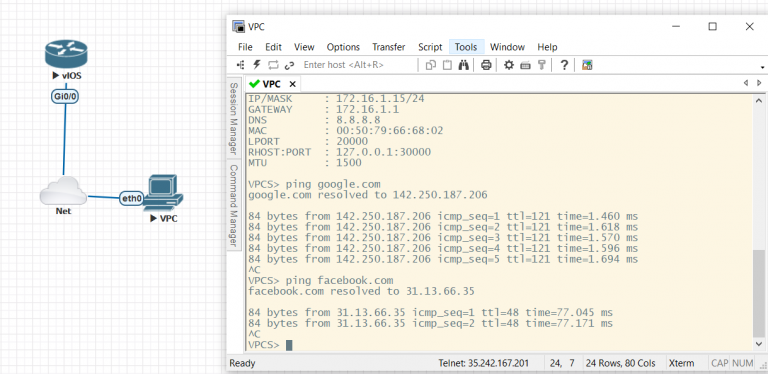
Giving internet access to Eve-ng at Google Cloud
configure on google cloud by ssh
- manual setting pnet1 or 2-9 , assgin an ip address
- using command “sudo nano /etc/network/interfaces”. see it at figure 1.1
- as VM command -> ” systemctl restart networking”. then you will see an networking update at figure 1.2
- Next you will need to configure forwarding function. so let Router knows, what is next it will forward to VM command ->”sudo nano /etc/sysctl.conf” figure 1.3
- “sudo sysctl -p /etc/syysctl.conf ” <– it will show you what function is running
- “sudo iptables -t nat -A POSTROUTING -s 172.16.1.0/24 -o pnet0 -j MASQUERADE”
- “sudo iptables -L -nv -t nat” <- show you prerouting policy
- Figure 2.1 . now on my eve-ng using Network device select pnet1 , my router and vpc can ping 8.8.8.8 google
- Figure 2.2 DNS server added, VPC now can ping google/ facebook




3

now on my eve-ng using Network device select pnet1
now on my eve-ng using Network device
Cool
Well done R. it is nice that it does help you Mate.