OTHERS
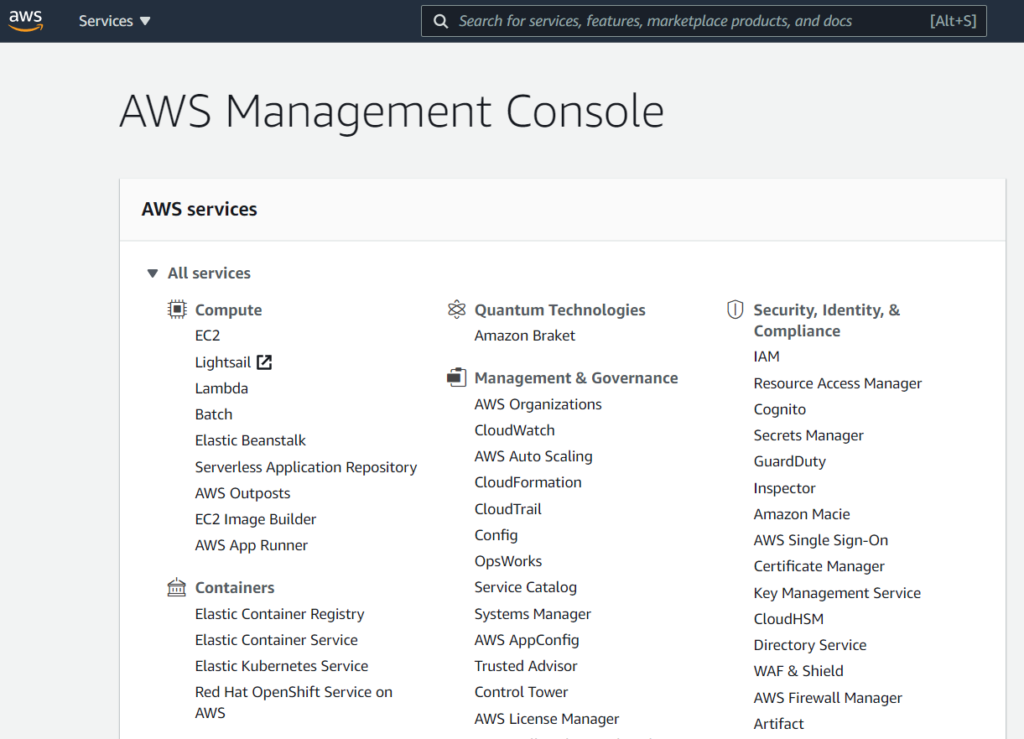
Run WordPress EC2 – AWS
Create Ubuntun Server EC2 instance in AWS
In Figure 1.1, you will need to select Ubuntu Server [FREE TIER], Remember FREE. If not it will charges you they mins you spent base on hourly price.
In figure 1.2, allow 80 and 443 port in security group
inital step
sudo apt update
sudo apt upgrade
Install and allow apache2 firewall
sudo apt install apache2
sudo ufw allow ‘Apache Full’
sudo ufw app list
sudo systemctl status apache2
#apache2 shoudl work on your public IP address
sudo apt-get install mysql-server
sudo mysql_secure_installation
sudo mysql -u root -p
mysql> CREATE USER ‘test’@’localhost’ IDENTIFIED BY ‘Password’;
mysql> GRANT ALL PRIVILEGES ON *.* TO ‘test’@’localhost’;
mysql> FLUSH PRIVILEGES;
mysql> CREATE DATABASE wp_aws;
exit
#You have reached 50% of the progress
sudo apt-get install php libapache2-mod-php php-mysql php-curl php-gd php-json php-zip php-mbstring
sudo nano /etc/apache2/mods-enabled/dir.conf
“move index.php at the second position”
sudo service apache2 restart
wget https://wordpress.org/latest.tar.gz
tar -xvzf latest.tar.gz
sudo mv -f wordpress/* /var/www/html
sudo chown -R www-data:www-data /var/www/html
sudo service apache2 restart
#You have reached 100% of the progress, you should able to see wordress page on your public IP
Source from: https://www.tutsmake.com/how-to-install-wordpress-on-aws-apache-2-ubuntu-18-04/
I had tested
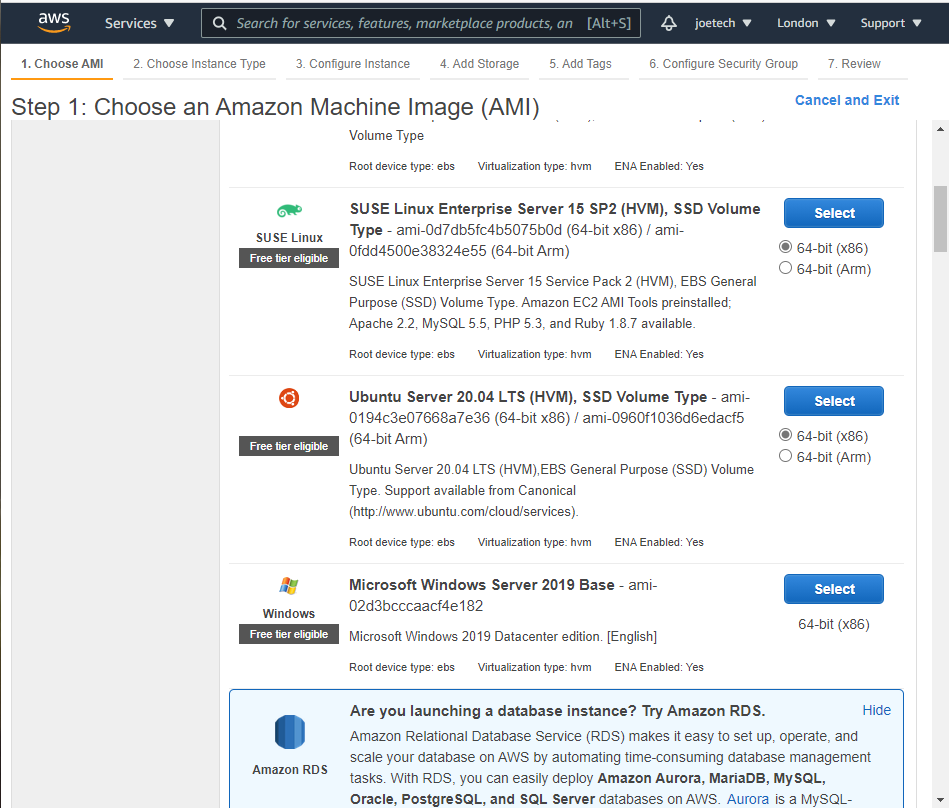
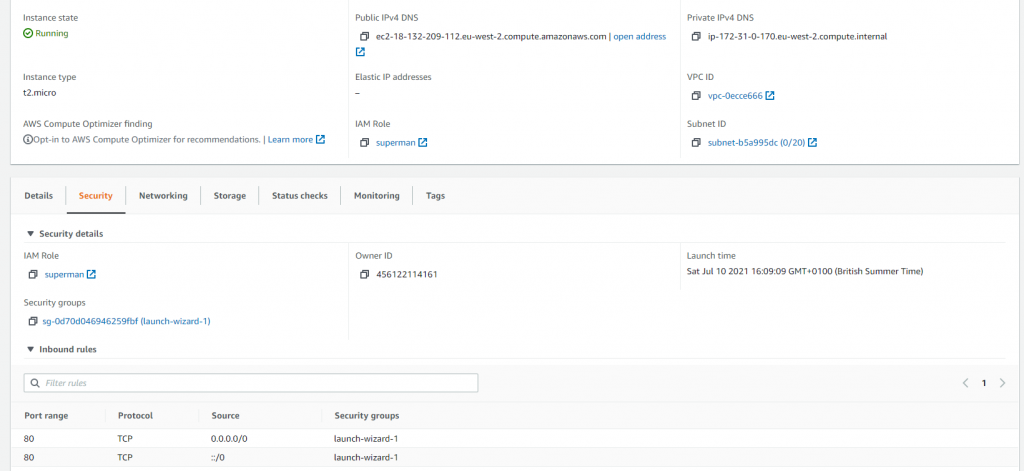
admin
0