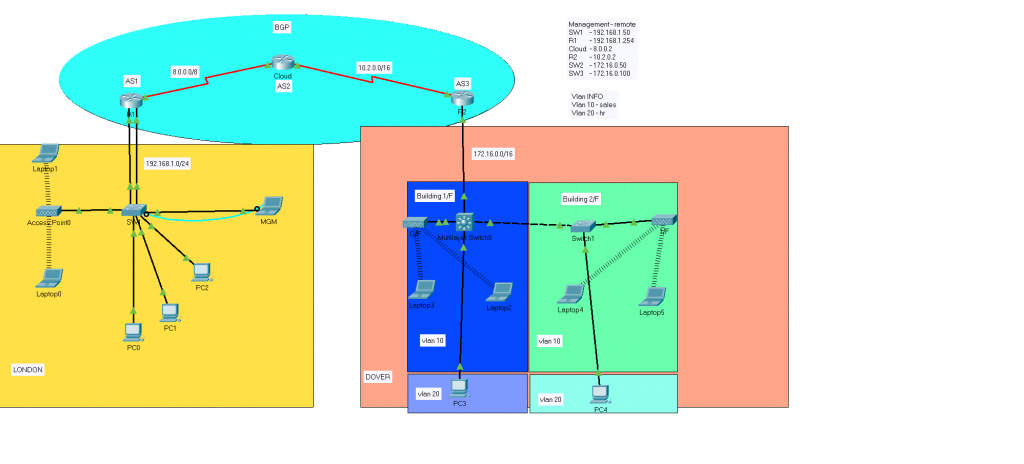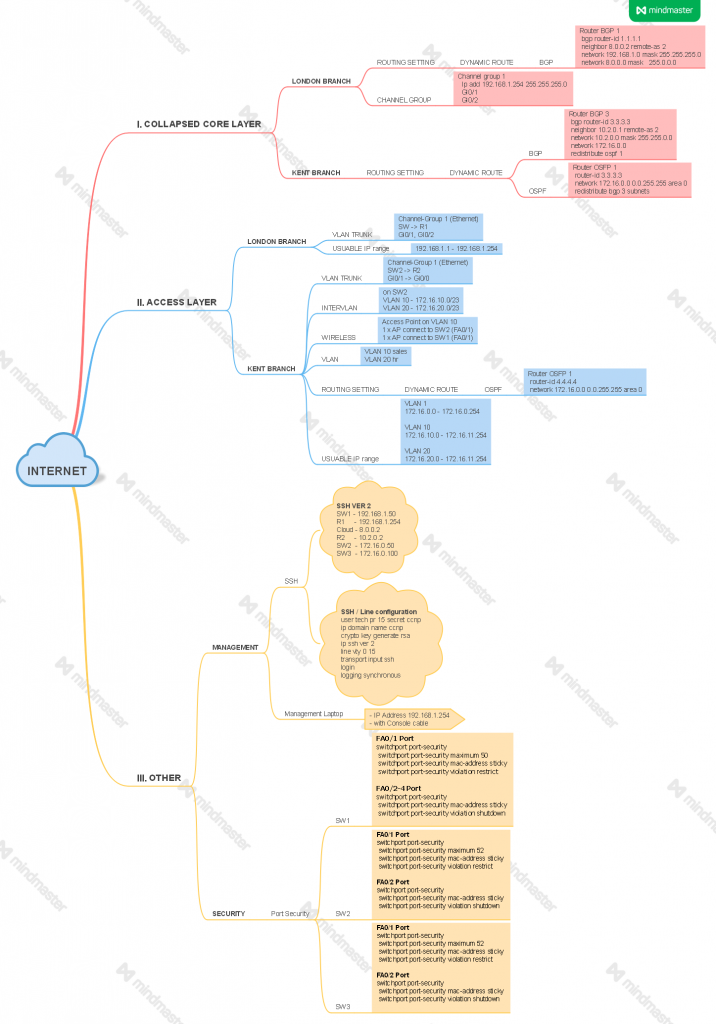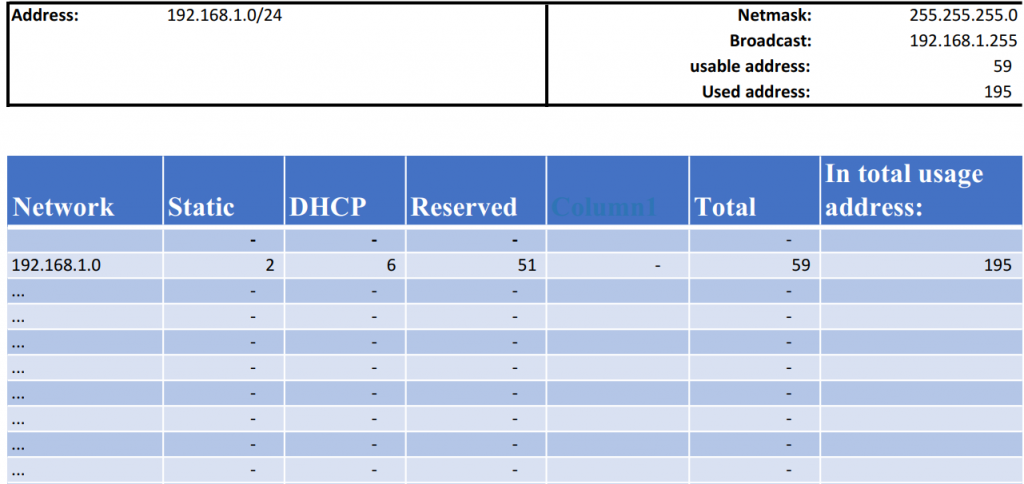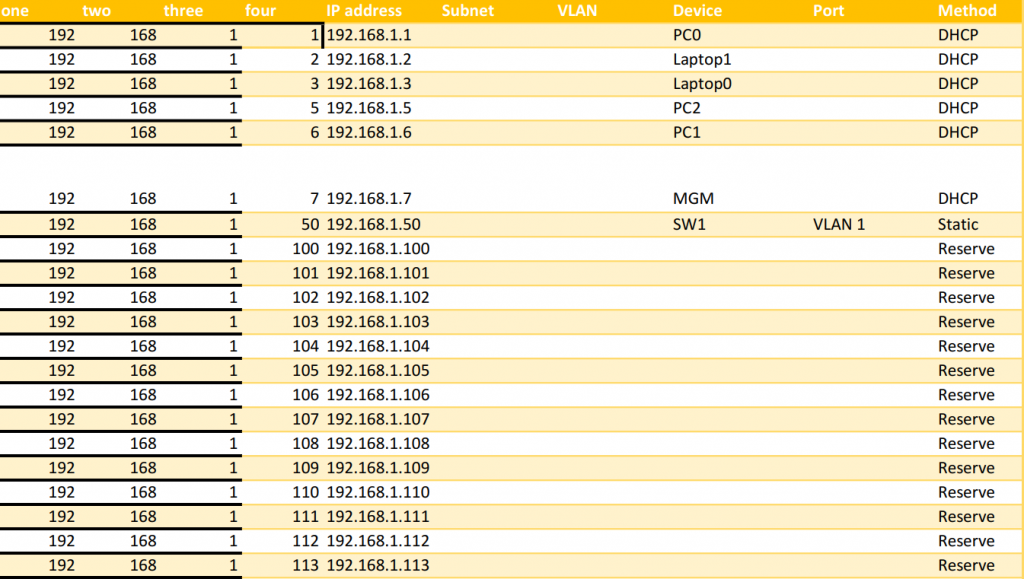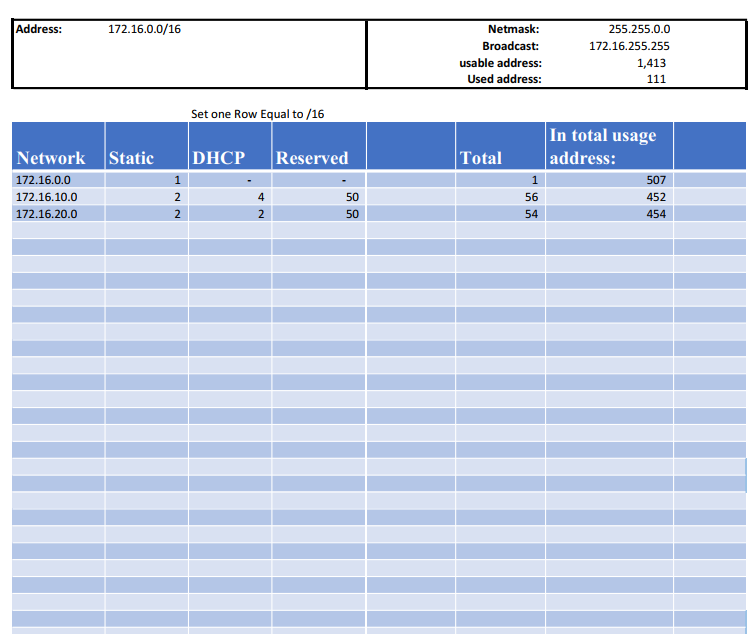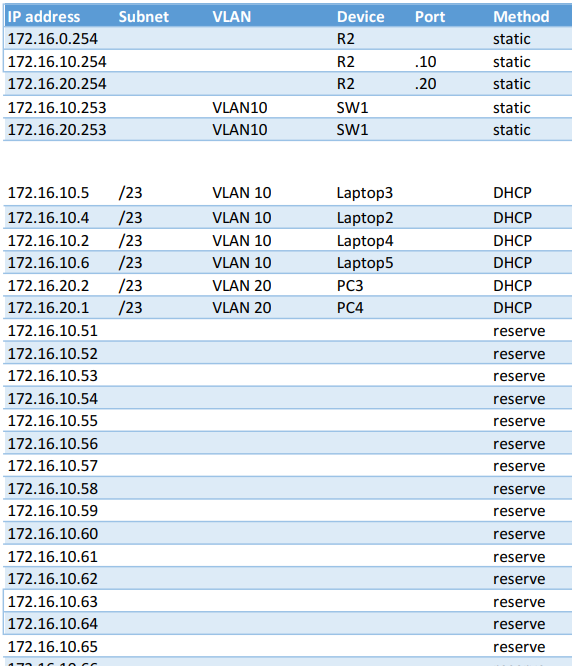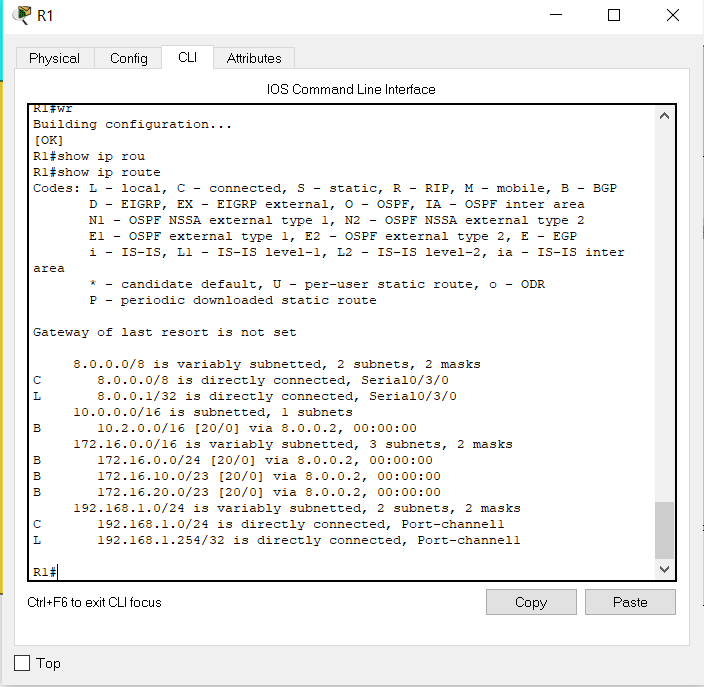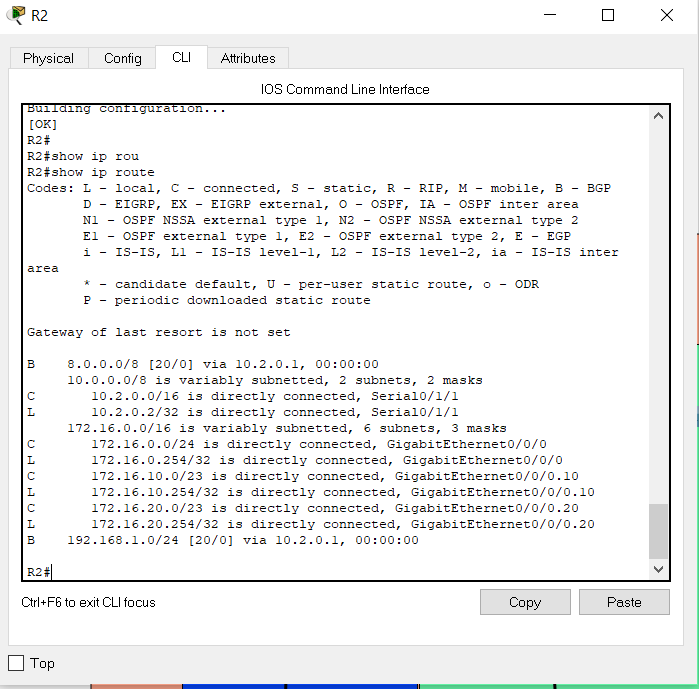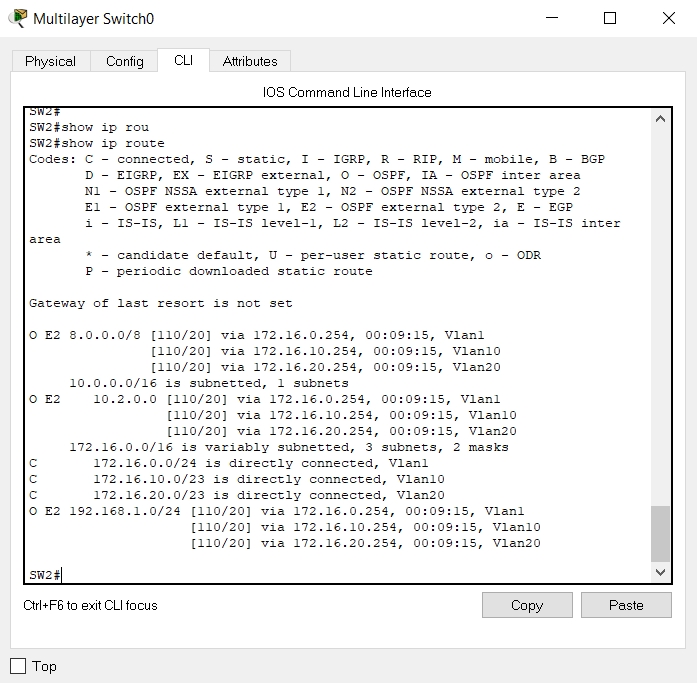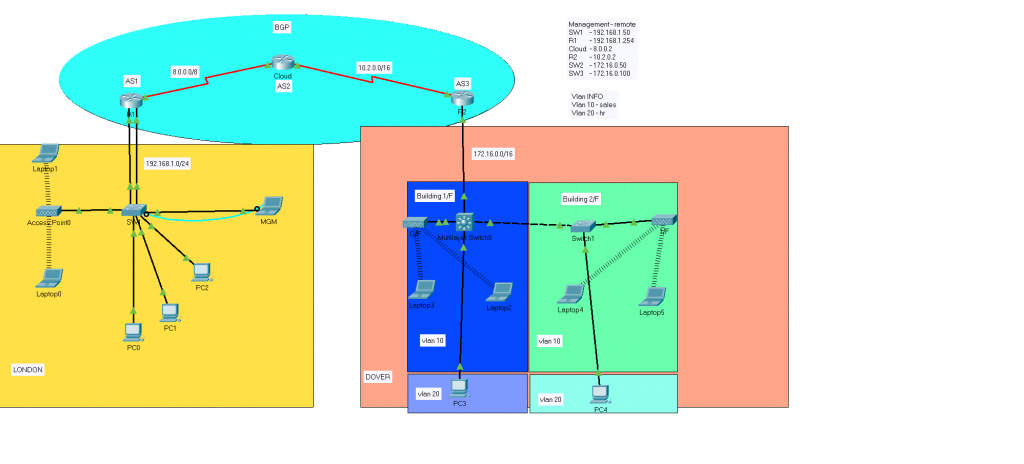
NETWORK SETUP New connection at Kent Branch- NO.1
-
[SUMMARY / AIMS]
Let In a happy Friday day , Boss grab you for a meeting in London branch. He announced that We will open a new branch in Kent after 1 week. Therefore I will need to arrange a shopping list for devices/ switches and gone through all configuration. Make sure that the connection from London branch to Kent Dover Branch is okay.
London Branch
Expected users less 50 peoples
Kent Dover Branch, 2 floors ( setup only 3 computers per floor and 50 ip address for reserve ) Expected new users 100 peoples in total.
Shopping list
1 x 2L Switch 2960
1 x 3L Switch 3560
2 x access point-PT
1 x Cisco Router 4331
-
[CONFIGURATION]
Please github link below, you can find the configuration on switches and routers
-> Daily/NET_DOC/21JUL/Configuration at main · yourlifeuk/Daily · GitHub
Security on Switches
Port security has been configure on switches SW1, 2 & 3.
– Unused port has been shut down
– If Ports are connected to 1 Computer, “Violation ” has been configure “shut down” & maximum MAC address set to be1.no
– If Ports are connected to Access point, “Violation” has been configure ” Restrict” & maximum mac address set to be 52no.
IP routing on routers
on Figure 4.1, 4.2 & 4.3 you can see IP routing output on three routers. Which is allowed the traffer from London go to Kent Dover.
-
[Troubleshooting investigation ]
– on PC3 ( 172.16.0.0 Network) is unable to SSH SW1 ( 192.168.0.0 network)
– ACL on R3, not allow any client computers at ( 172.16.0.0 network) ssh remote connect to the other network. After access control is in place on R3 se0/3/0 access-group out. But some of the devices are still able to ssh SW1.
-
[RESULT]
VLAN 10 – Laptop 2,3,4 & 5 and VLAN 20 PC3 / PC4 is able to ping 192.168.0.0 Network. 192.168.0.0 network is also able to ping 172.16.0.0 network.
On Figure 2.1-2 & 3.1-2, It is network documentation. It is shown that how many IP address has been used and how many usable address left belong to the Network