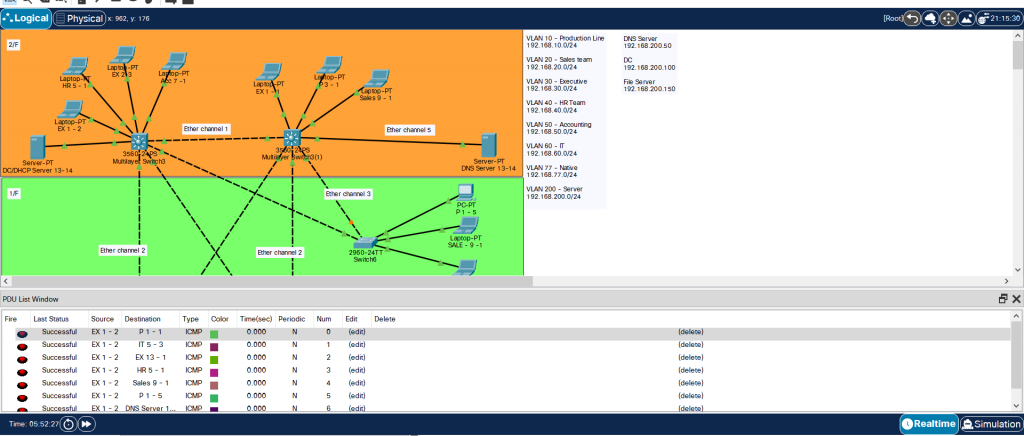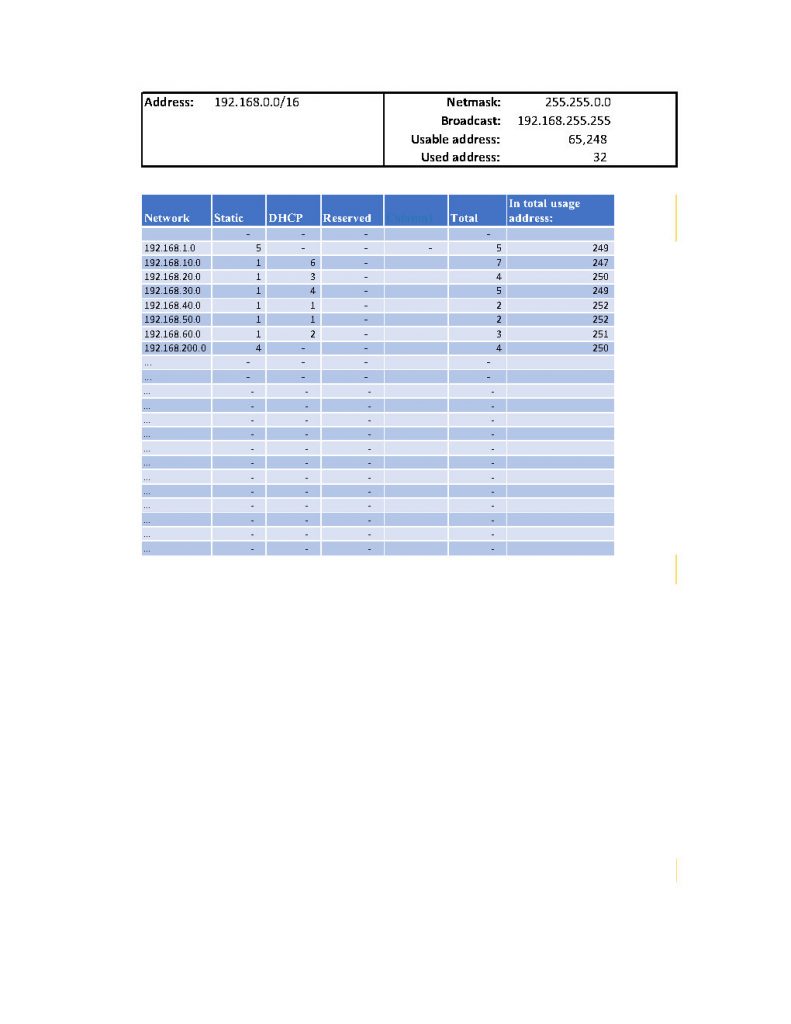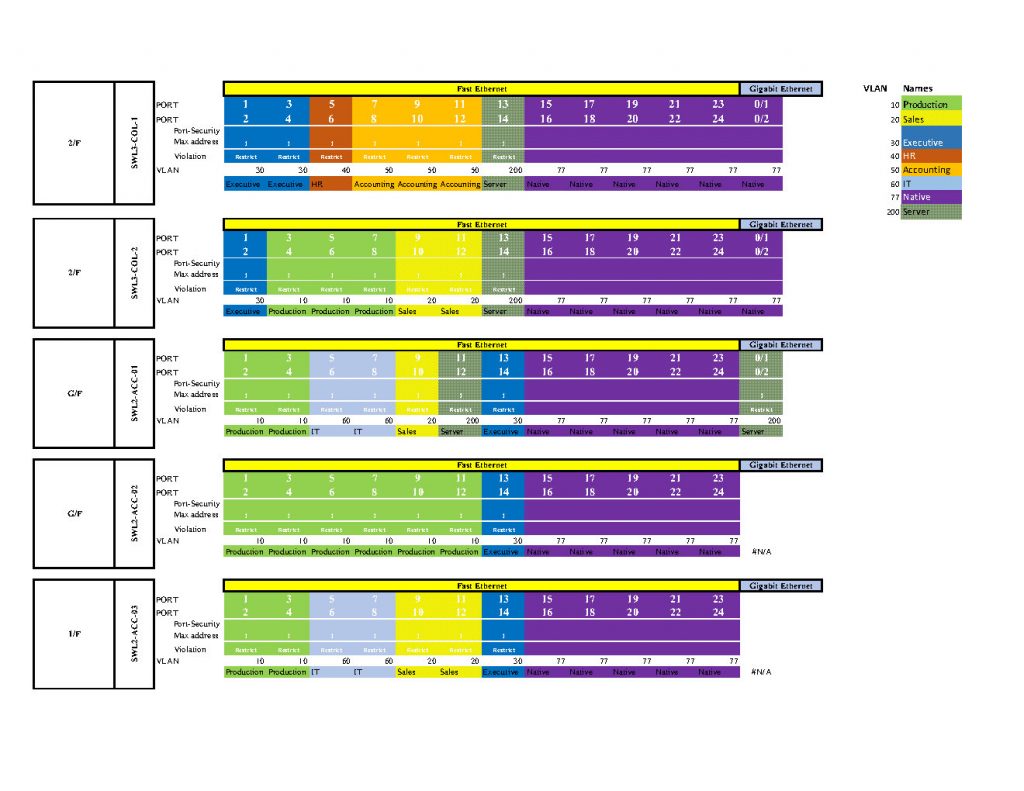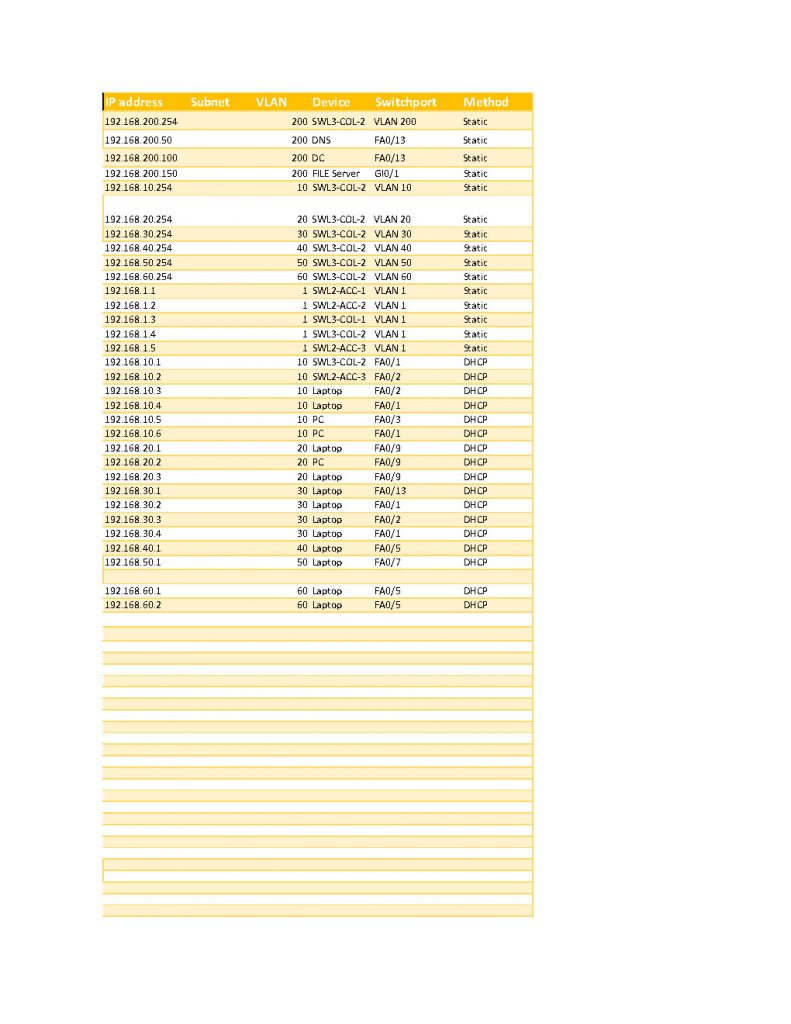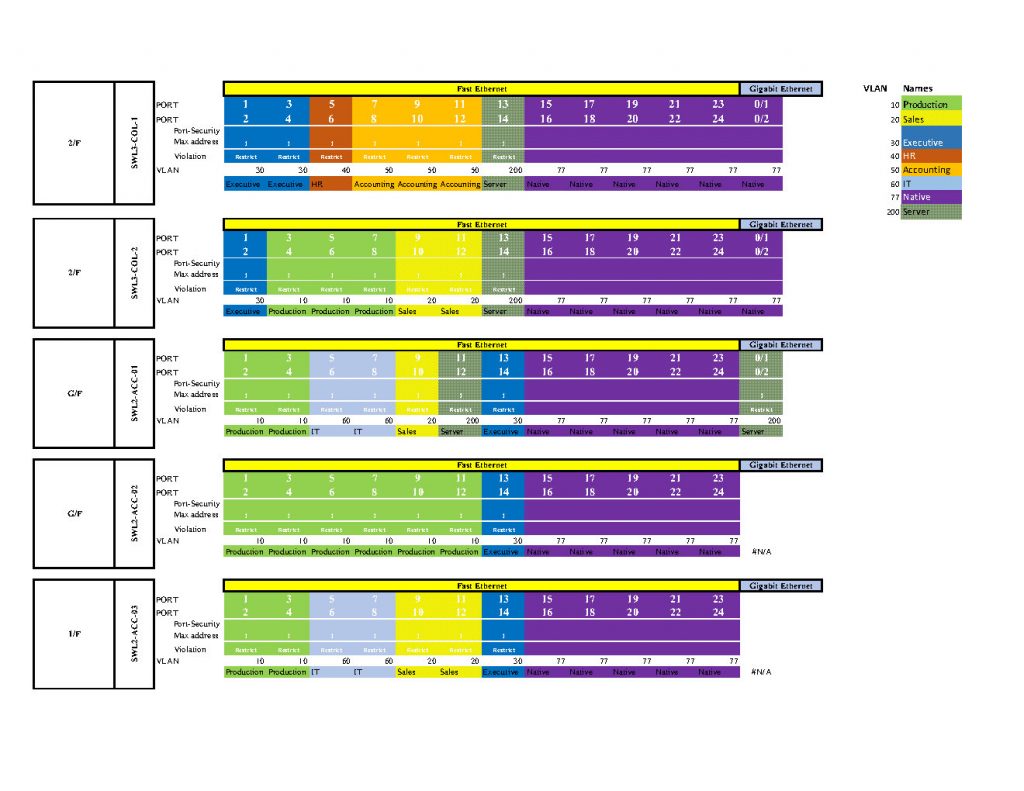
NETWORK SETUP in Same Building – NO. 1
[SUMMARY / AIMS]
Boss stated that our business is expanding rapidly, so he has rented extra 2 floor in the same building. A new network design has to be implemented. Let’s build a network which is included 6 Department in a 2 Floors Building. To Create 7 VLANS for those department & Server’s use.
3 no. x Layer 2 Switch – act as Access Layer Device
2 no. x Layer 3 Switch – act as Collapse Layer Devices , providing Inner VLAN function and DHCP
3 no. x Server – DNS Server, File Server, Syslog / NTP server
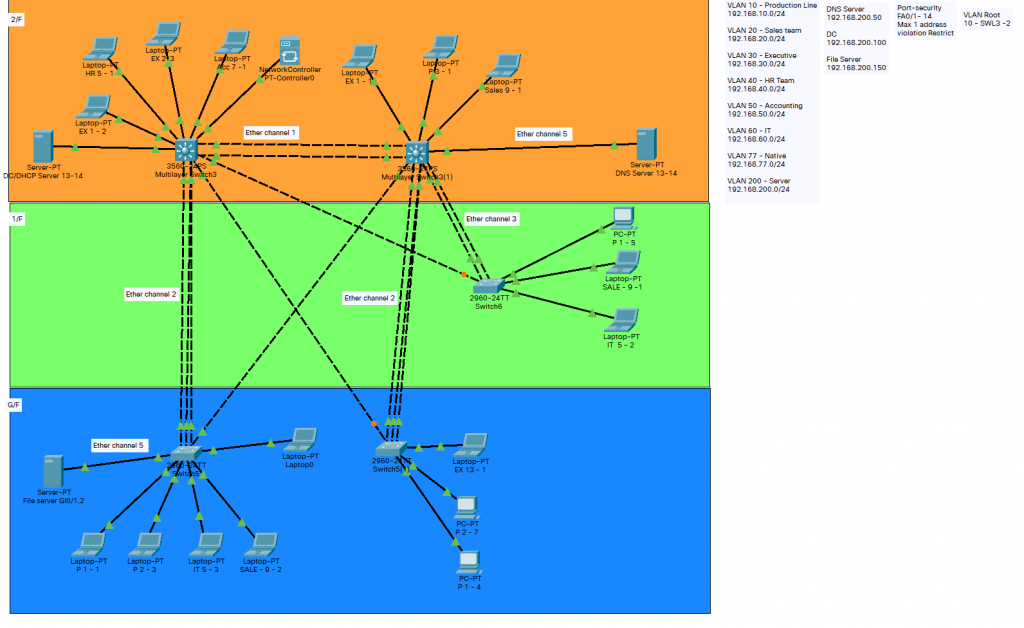
[CONFIGURATION]
As before I put my switches/ routers configuration in the github, link as below:
Daily/NET_DOC/26JUL/configuration at main · yourlifeuk/Daily · GitHub
Port security and Shut down unused Port as Switch is ready to use by out of the box. By Default setting Switch port is default vlan1 and Dynamic port. So it will be switch port/ trunk port dynamically.
Link aggregation Channel-group mode has been setup “on”, on figure 3.1 you will see 3 no. of FA port become 1 Channel port. From a cost 19 each FA port to cost 8 on por-channel 2
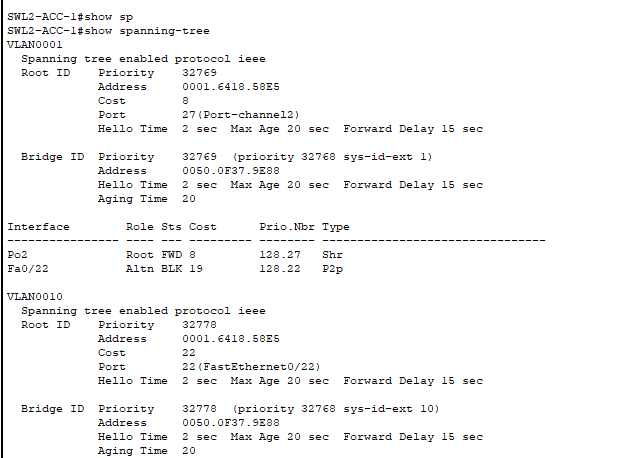
[Troubleshooting investigation ]
- Tried to implemented Ethernet channel into Spine and leaf connection. After I have setup the channel under PAgP, The whole network goes extremely slow. It took 140ms for 1 ping each packet. Instead of using Pagp or LAcP, Using mode “on” instead.
- Tried to put Native VLAN as 77 in place, As we don’t want native VLAN as a default VLAN 1 to prevent unexpected things happen. Once I configured VLAN 77 native, all computer can’t ping each others.
[RESULT]
On Figure 4.1 is shown that Ping is successful ( From Executive VLAN to others VLAN).