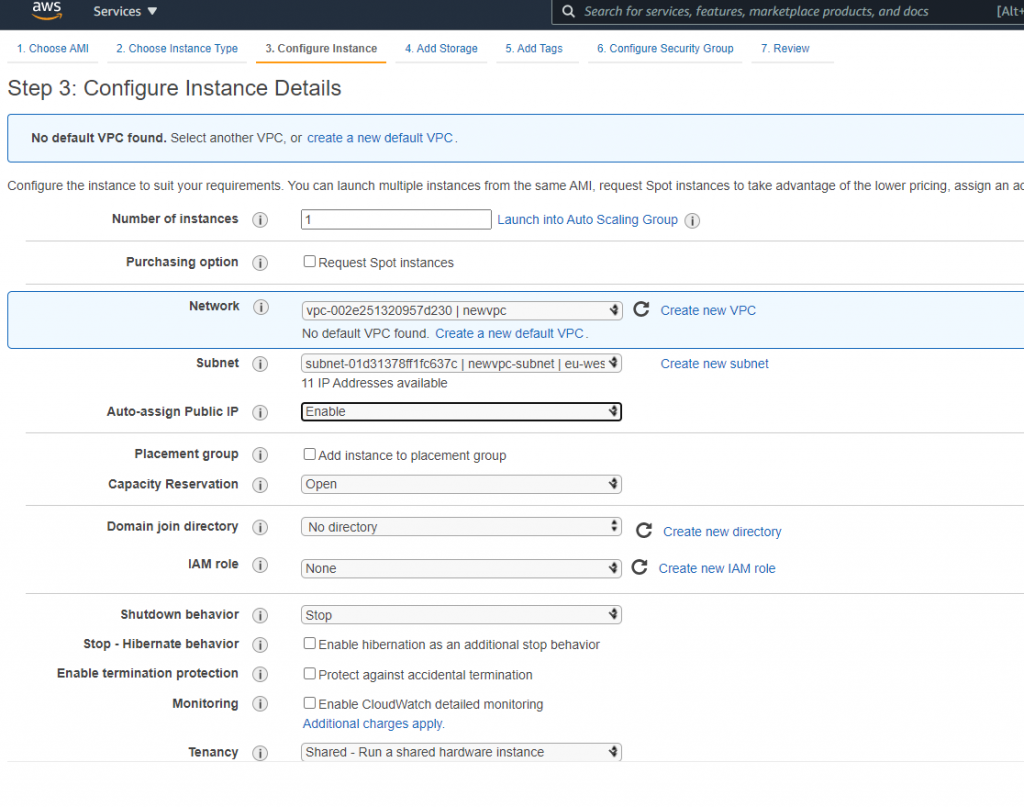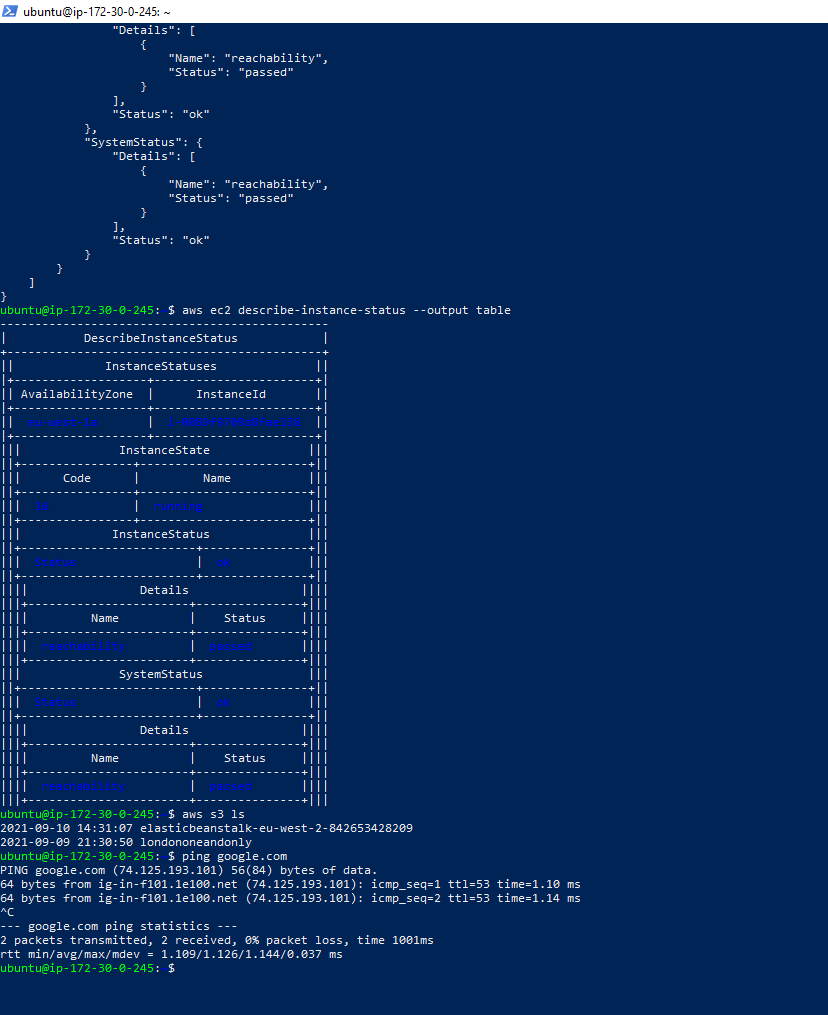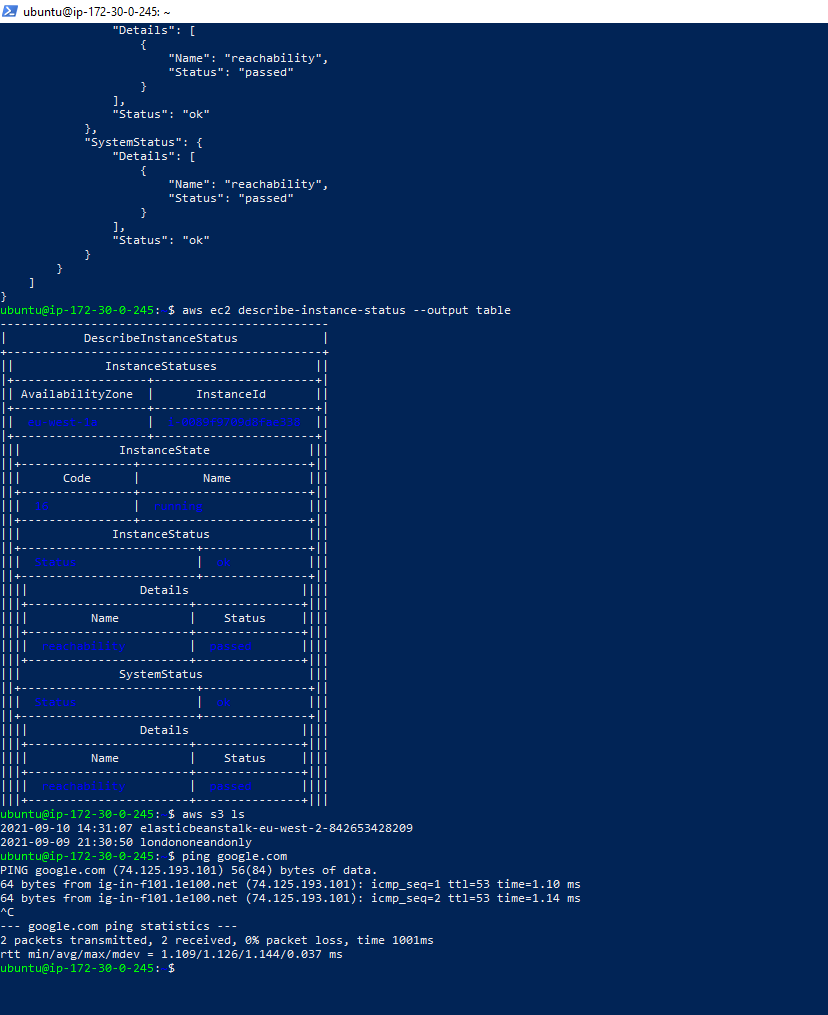
AWS – New VPC what you need to know
In AWS Cloud, you may delete Default VPC by mistake or you want to create another VPC for different purpose. Here we will demonstrate What we need to setup and allowing VM inside this VPC able to go to public internet.
4 Element you will need, refer to Figure 1.1. 1. VPC 2. Subnets 3. Internet Gateways 4. Route Tables
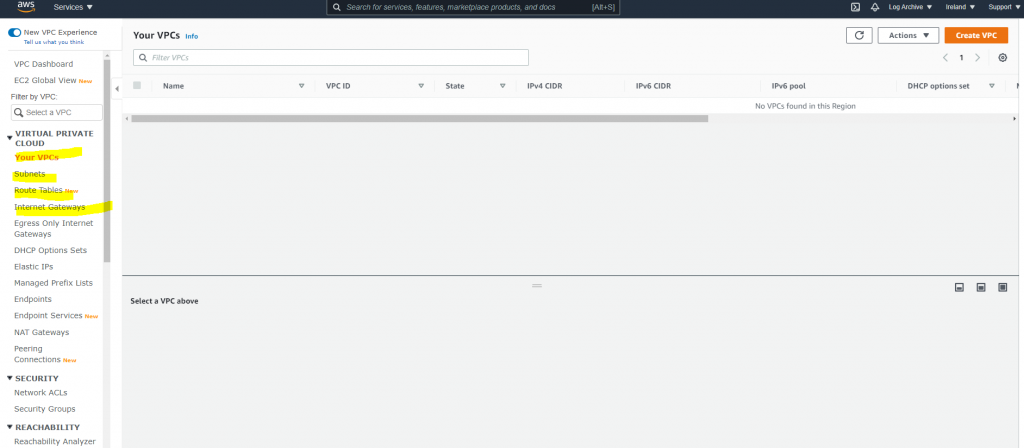
______________________________________________________________________________________________________________________________
Let’s Create 1st VPC, Input name on name tag <– when your organization grow bigger. This how to manage different purpose of VPC.
IPv4 CIDR Blocks , This is Network that you want within your VPC. I put 172.30.0.0/16, that mean all devices that I create in this VPC, Private IP address will belong to 172.30.0.0 network.
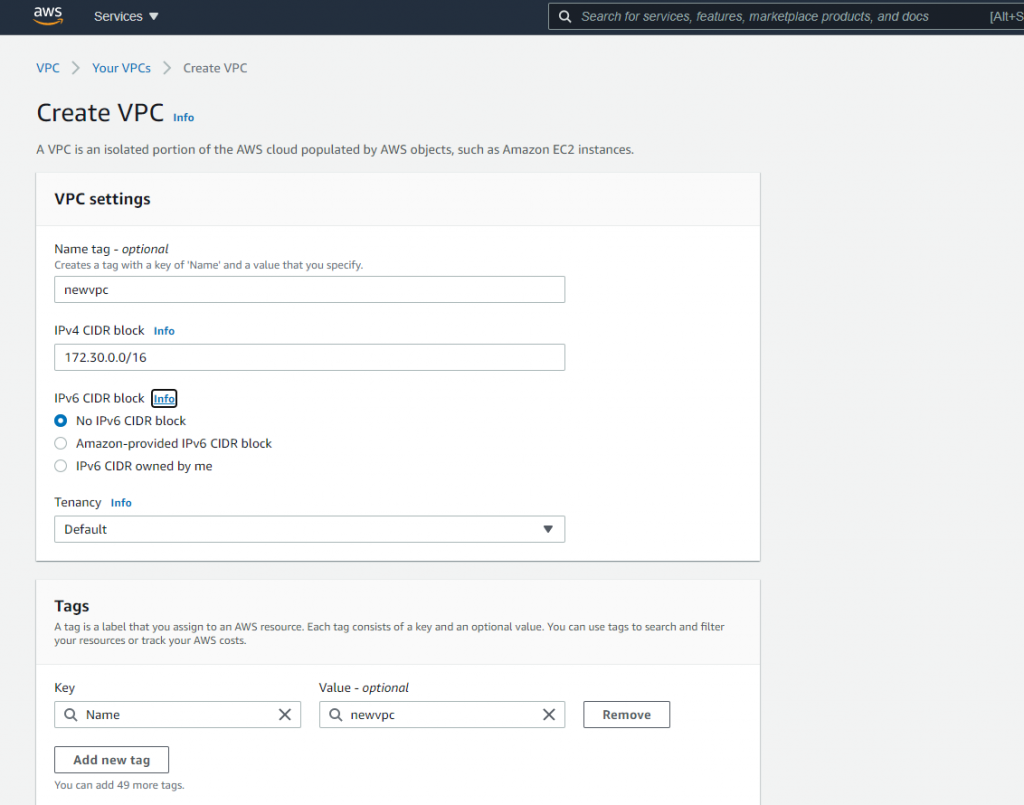
______________________________________________________________________________________________________________________________
DHCP will be automatically created once your create your VPC. Manually you can create it and attach to your VPC. Why you want to manually create it, you may want to put different DNS, NTP Server or NetBIOS name Server.
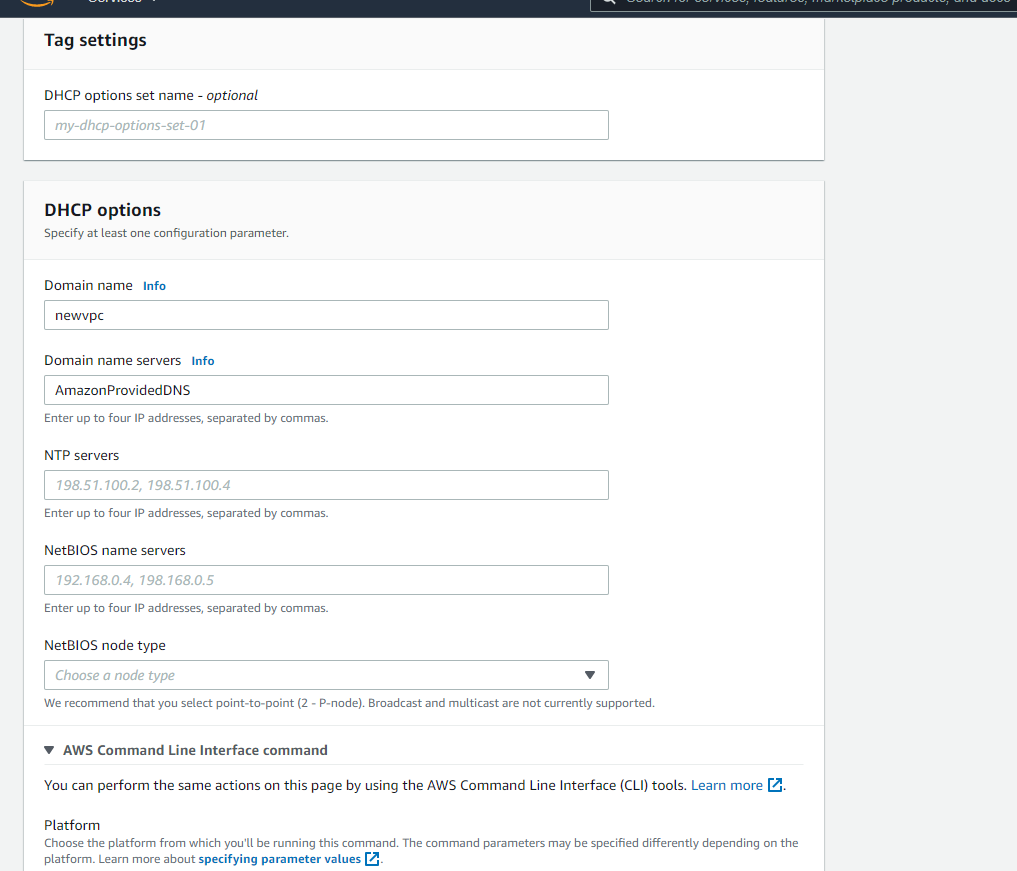
______________________________________________________________________________________________________________________________
Subnet, Subnetting is make your VPC CIDR BBLOCK into different small cake that your VM can use it. For example, I put 172.30.0.240/28, that mean within this subnet. I will have 14 usable address in this subnet.
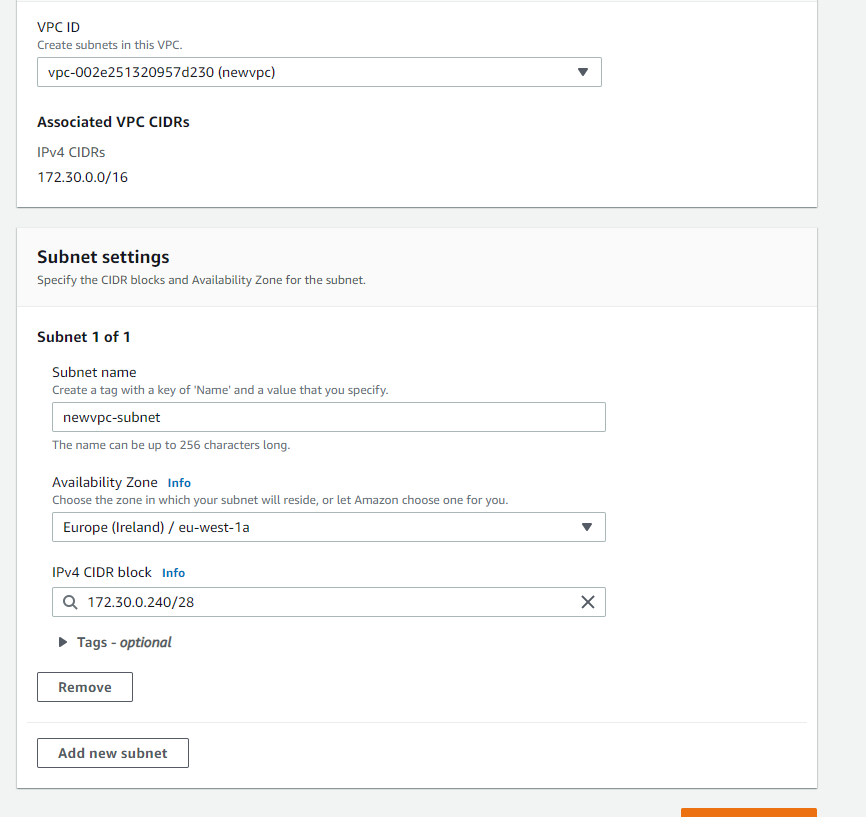
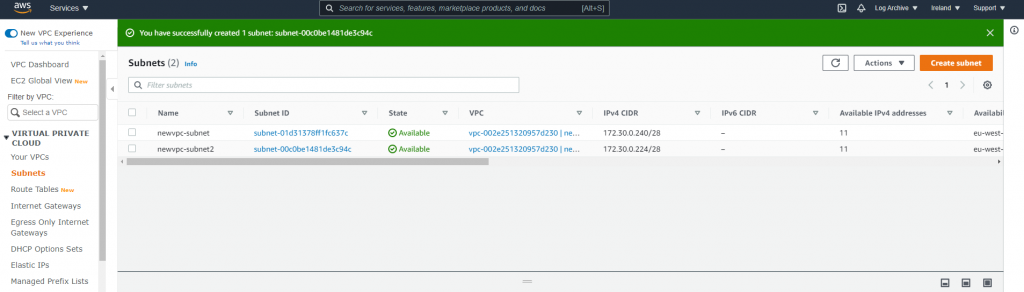
______________________________________________________________________________________________________________________________
Internet Gateway, if you don’t have one in your Internet Gateways, simply just create one and attached to your VPC.
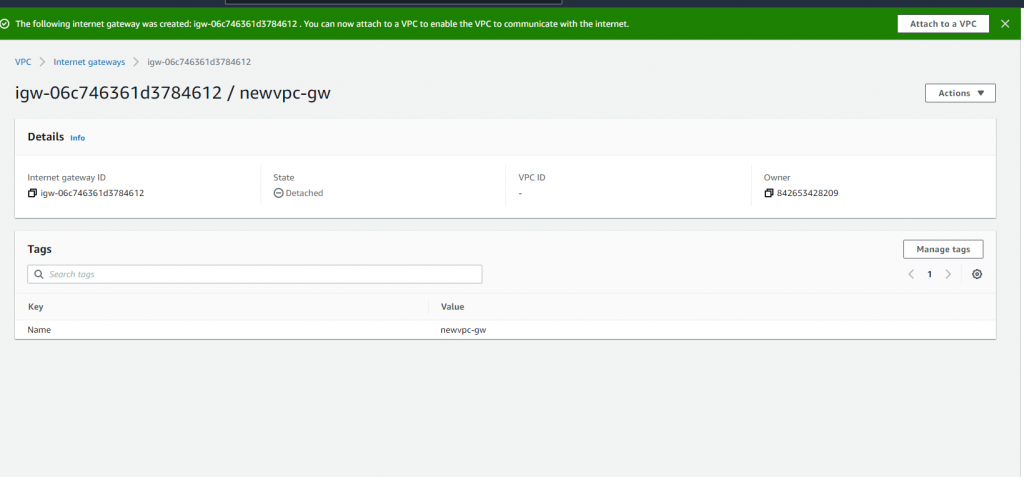
______________________________________________________________________________________________________________________________
Route Tables, it is basics networking knowledge, basically here it is telling your VPC if I want to go to different destination how should I go. For example in figure 5.2 below, I have added new route. target to “igw-06c746361d3784612“, I’m telling the route, If you don’t know where to go “0.0.0.0/0”, go to internet gateway that we just created. This will allow your VM within this VPC going to public internet
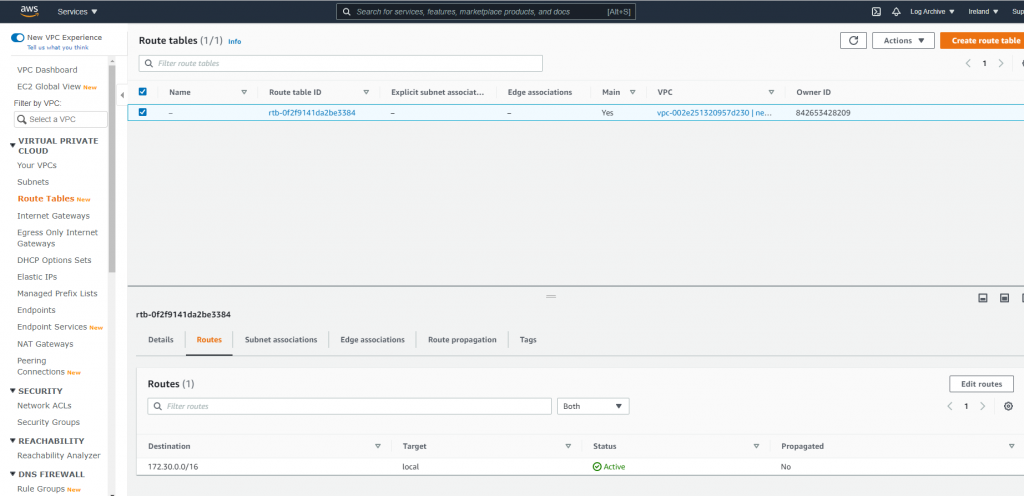
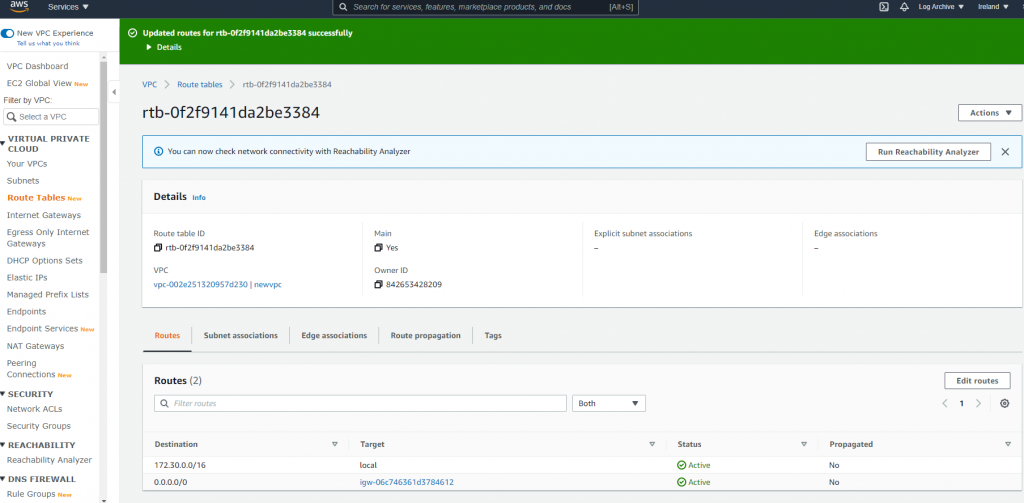
______________________________________________________________________________________________________________________________
It is time to test, I have created Linux VM within the newvpc. After you have created the VM successfully, you can connect your VM by SSH in your local computer or via AWS EC2 page and click connect.
After login, I have installed awscli in the linux machine. Then you will need to put your users credential. On figure 6.2, you will see that my VM able to get information of my S3 and also I’m able to ping 8.8.8.8 google (Internet).
I hope you Enjoy !