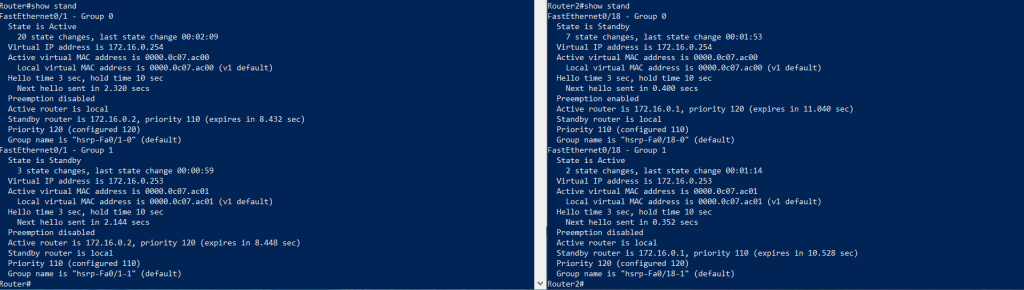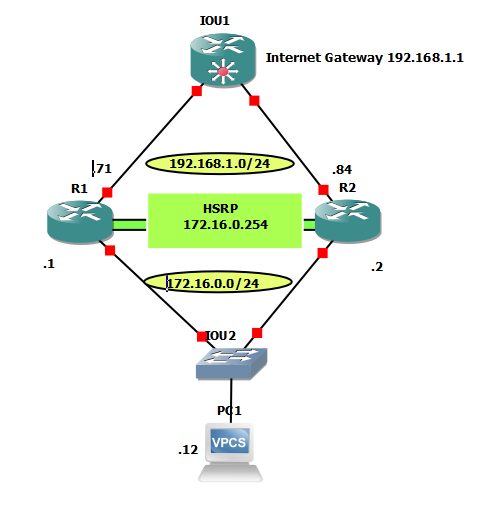
WHY we need HSRP in coroprate network?
In commercial environment, Lost network connection which will cause financial impact on your organization, internal employees unable to work due to can’t reach the network. Single point connection which is not a good practices. We need Failover to achieve redundancy, in case other network devices got abnormal failure/ termination.
On image “figure 1.1”, if PC1 want to reach to internet gateway (“IG”) 192.168.1.1. PC1 can go through PC1 or go through PC2. At a normal circumstance as we know:
- We will setup a DHCP on R1, input network address (172.16.0.0/24) and default gateway, normally we put R1 itself 172.16.0.1
- When PC1 ping “IG”, will go through, 172.16.0.1 then 192.168.1.1
- If with any reason, R1 172.16.0.1 Failed. What will happen, we all know. PC1 will be unble to ping IG
- In this case We need HSRP, we want the device smart enough. When R1 failed, it will divert to R2 automatically.
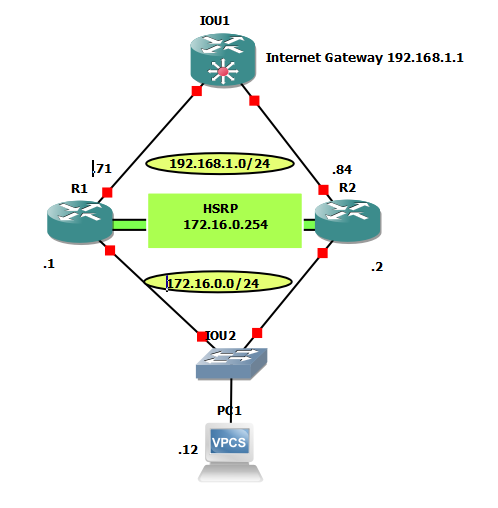
_______________________________
Hot Standby Router Protocol (HSRP)
HSRP – we want to create a virtual interface, in this case, We have given an ip address as 172.16.0.254. Configuration below Figure 2.1. Then, we will type ” show standby”, your router will given you information as Figure 2.2. It will tell you which router is Standby which one is Active, They are base on the priority to select who is the active router.
On Figure 2.2, we can see R2 is active Router. When R2 failed ( “I shut down the interface”), traffic will divert to R1. in this time when you type show command . Figure 2.3, R1 now became “Active” router. Even When R2 recover, R1 will still be Active Router.
In order to prevent this happen, we can use “Preempt” command.

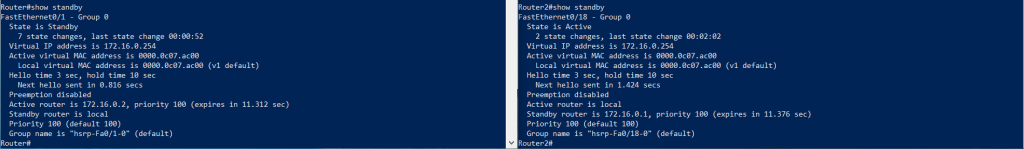
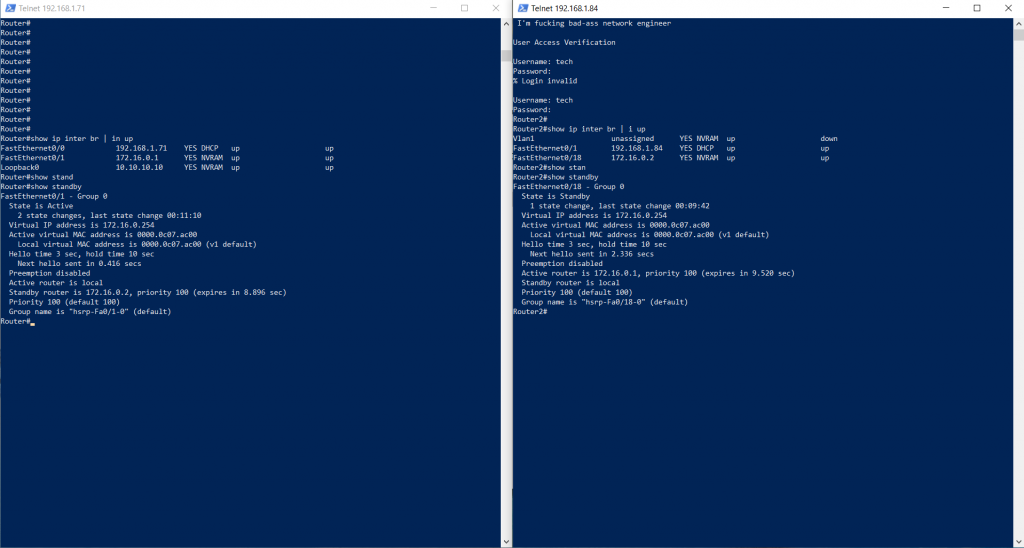
_______________________________ _______________________________
HSRP – Preempt
Basically what “Preempt” do is. It allow the router take over, once your router recover. on Figure 3.1 we see the configuration on both router.
On Figure 3.2, we can see R2 is Active Router. When R2 failed, R1 become Active Router.
On Figure 3.3, Funny thing happen now, Once R2 recover. R2 start with SPEAK State, Now R2 become Active Router again.


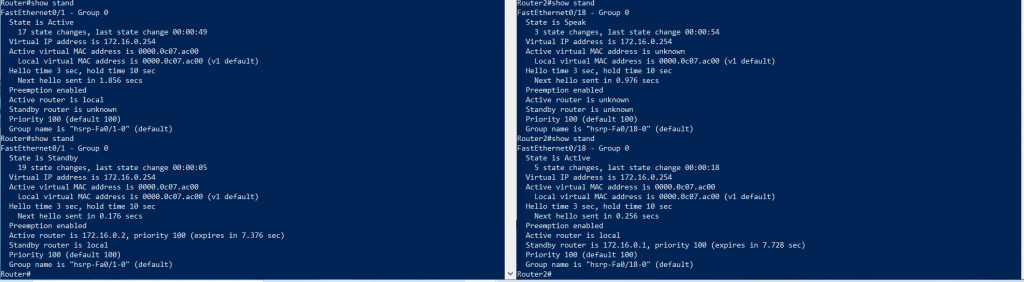
_______________________________ _______________________________ _______________________________
HSRP – Load Balancing
Sometime we want to load balancing traffic to both routers.