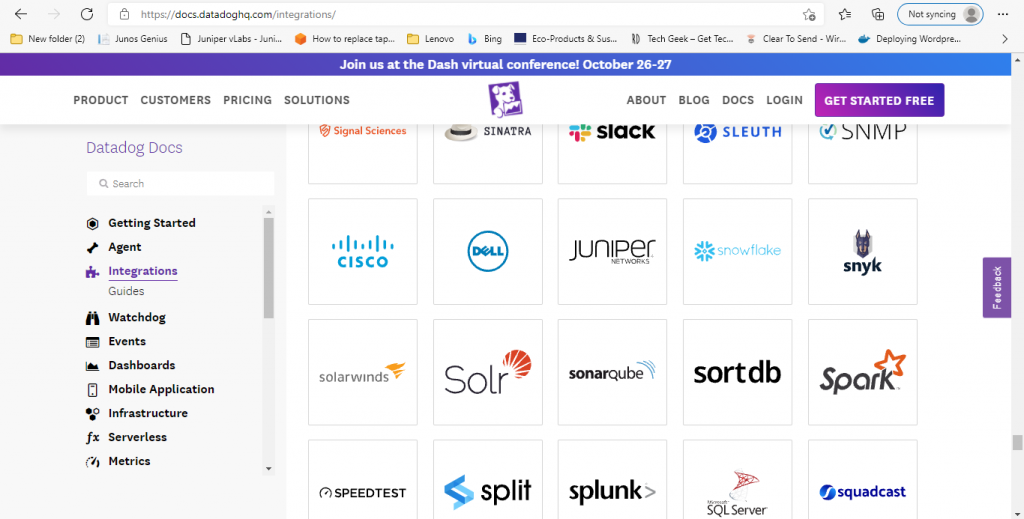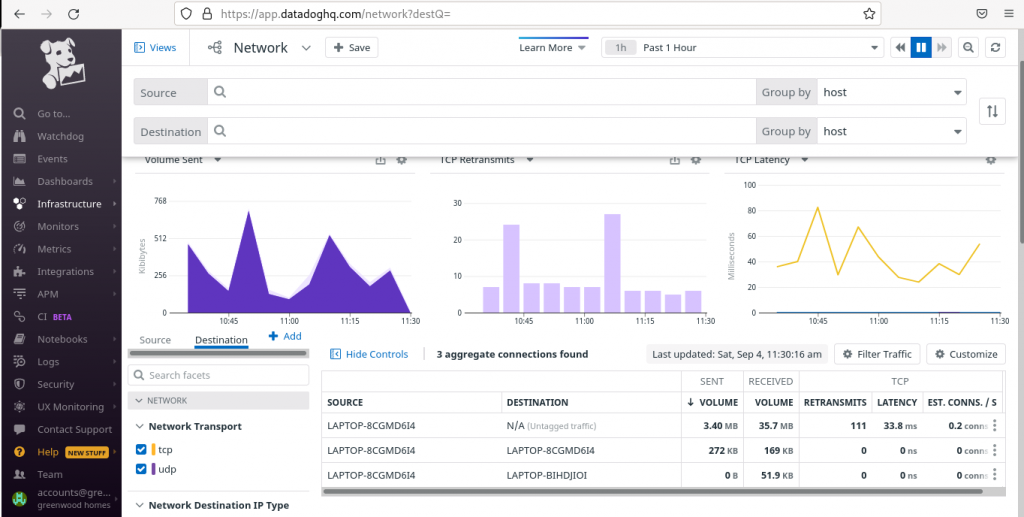
Monitoring tool – DATADOG
Networking monitoring tool, there is quite many in the market. Solar winds, Datadog, icinga2 on Linux system. We use datadog in this post. Datadog is running on a website browse base, and also is required you to install “agent” in your OS.
If you are interested to use for window, please visit their link below:
Datadog Agent Manager for Windows (datadoghq.com)
Datadog – for AWS resources
Yes, using datadog to monitor your AWS resources. such as EC2, S3, ECS, EKS…etc Now we are using AWS Integration for EC2 instance.
First, you need to setup your connection between datadog and AWS. you need to allow datadog to use AWS in AWS. Basically you need to create an account ID for data ( Access ID & secrete code), Giving specific permission to the account. or you can simply select Automatic – CloudFormation. After the setup is done, EC2 instance will be detected by datadog, because datadog will collect set of metrics which is shown in the doc as Amazon EC2 (datadoghq.com).
On figure 1.1, you will see 1 EC2 instance has been added to my infrastructure host chart. You will see a penguin and “a”. It mean a Linux is running in AWS.
Link below, instruction for setup connection for AWS
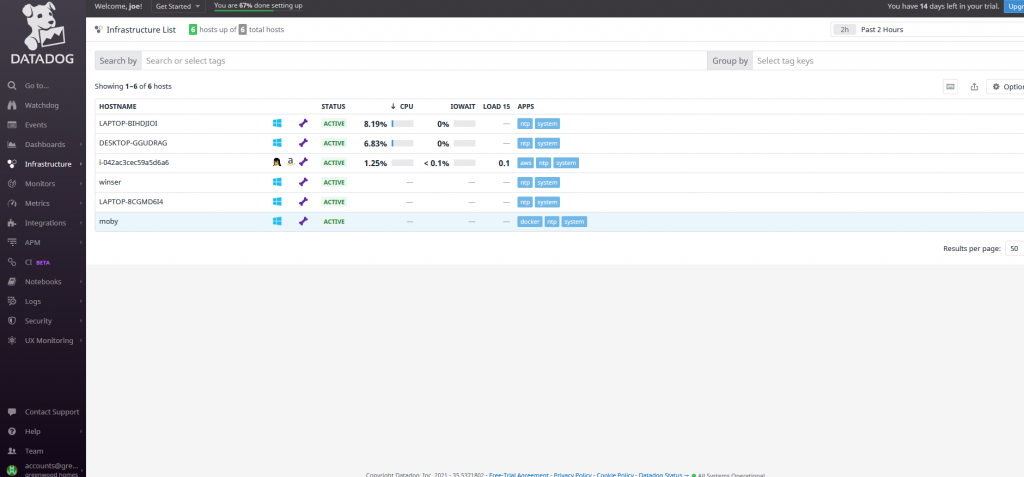
Datadog – for on premise resources
Install datadog agent for device, you want to monitor. depend on your operating system, you will need to install datadog in a different way. After the agent is installed, also setup per its instruction. You will find your device which will be added to your infrastructure list.
Figure 2.1 – You 3 hosts at the left ( which is 3 devices within my private network) 1 host at the right (which is my AWS EC2 instance)
Figure 2.2 – You can click into EC2 instance monitoring page
Figure 2.3 – You can Dashboard, and create which specific thing you usually looking at.
Basic Agent Usage for Ubuntu (datadoghq.com)
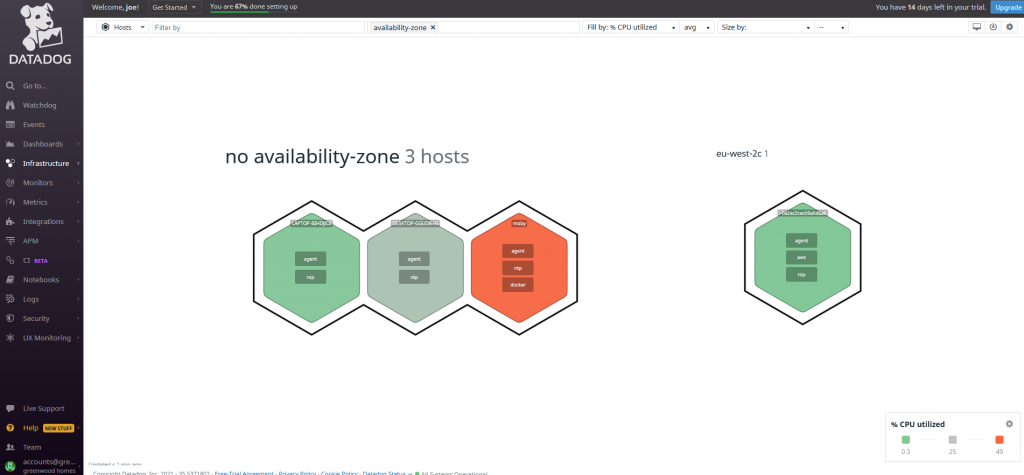
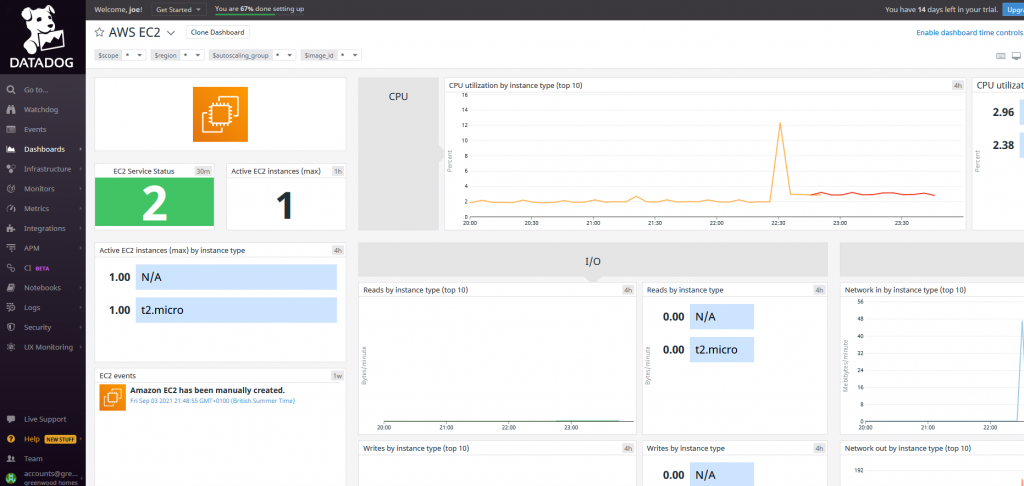
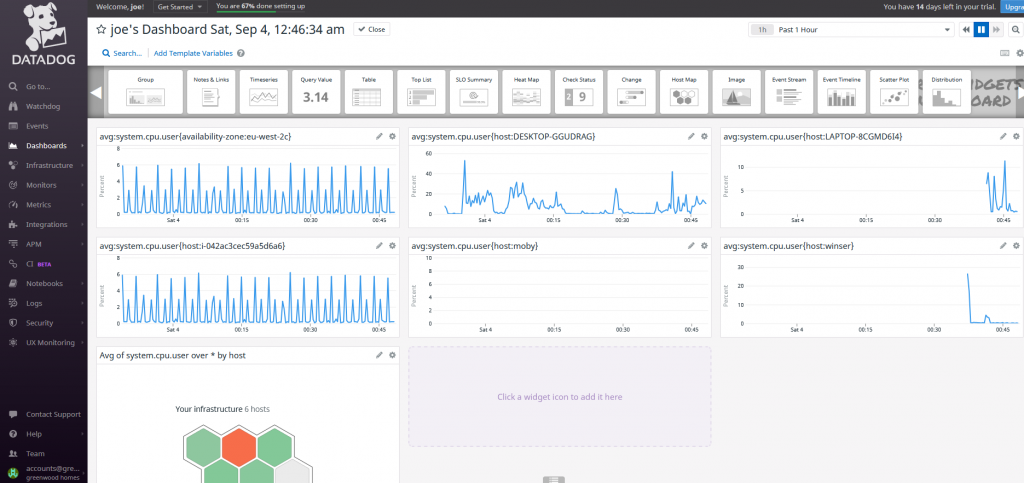
Datadog – for Network devices
Network Mapping, Right! Datadog can tell you how is your network mapping look like. and also you can find out network traffice send, receive…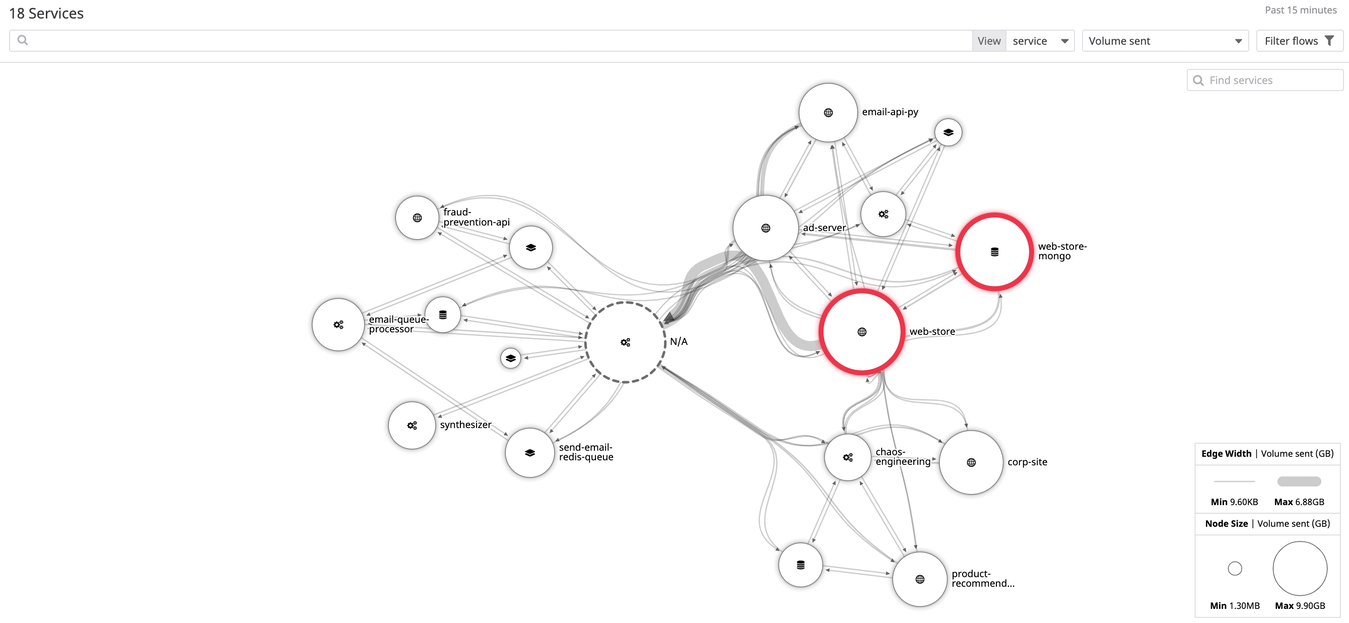
In my case, I have tried to setup on my Cisco switch 3560 and router 1800, It doesn’t work. The reason is that it required specific model of cisco devices and my one is not in the list. Network mapping is using SNMP protocol.
Figure 3.1 – I can’t setup my Cisco device, So I used my laptop instead.
Figure 3.2 & 3 – It will show you, is your network map looks like.
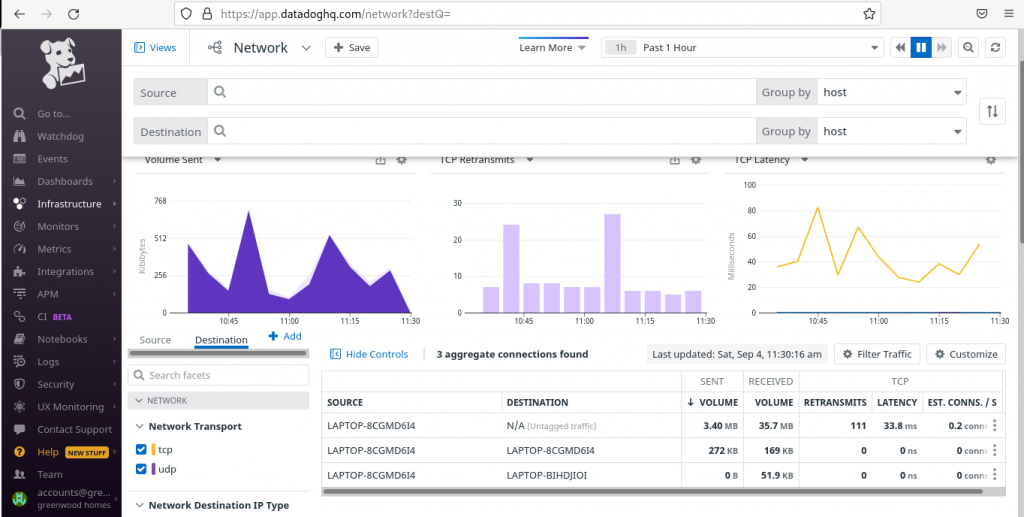
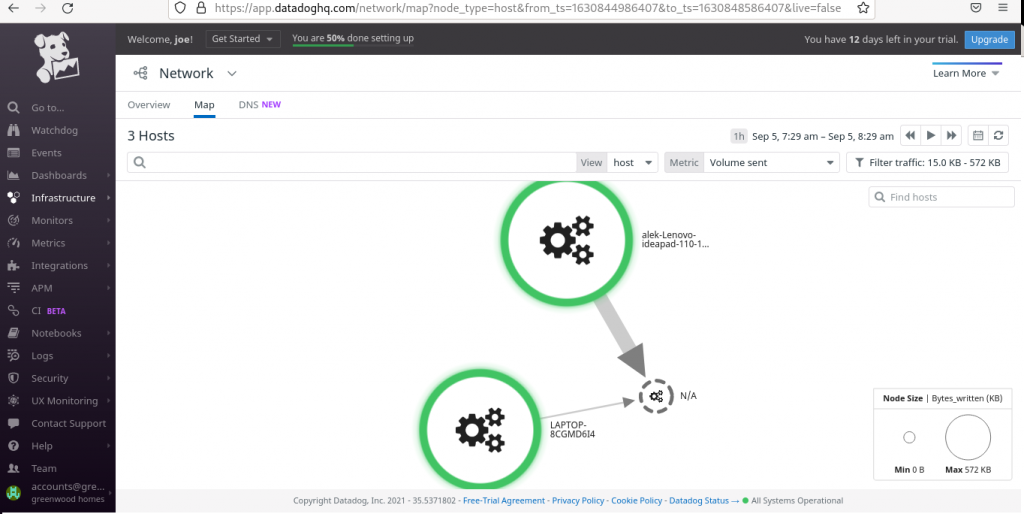
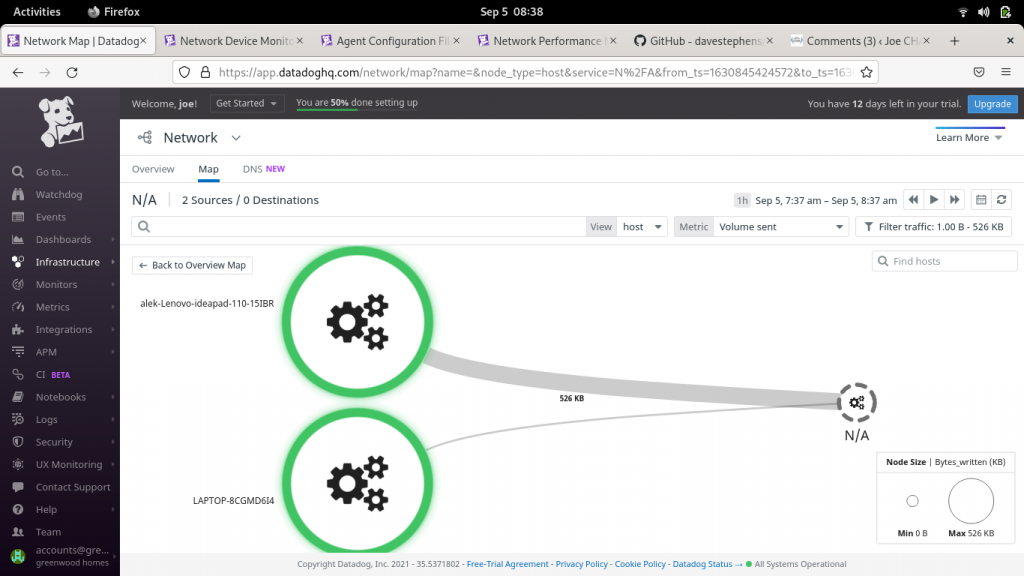
Datadog – for more and others
Datadog, not only using AWS. Also you can use it on azure, Cisco, juniper….