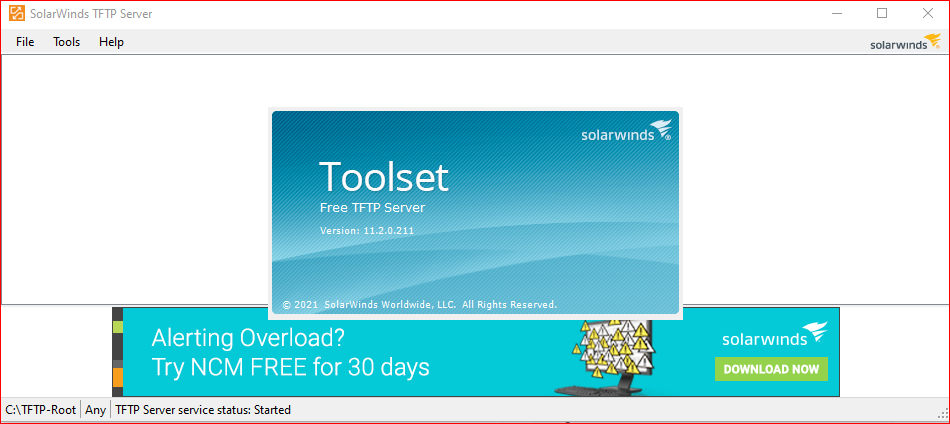
TFTP Server backup for your switches/ routers configuration
Why do we need one – TFTP Server
We always want to backup our Cisco switches/ routers configuration , as specially there is numbers of Switches/ Routers. When we just want to testing for some commands, but we entered ” write” ( copy running-config to start-up) by mistake.
So we can using TFTP Server to store our configuration for your network devices.
: Copy running-config startup-config
TFTP Server setup on your Win 10
Trivial File Transfer Protocol TFTP is using UDP to transfer file on Port 69. You can download TFTP Server Solarwinds network. After the installation, your window 10 can act as TFTP Server.
- Download and installed Solarwind TFTP Server
- Remember you need to allow your firewall traffic on port 69 as TFTP
- on Figure 1.1, you can go to –> Windows Security -> Advanced Settings
- on Figure 1.2, you are on advance setting firewall, “add a new Rules” in “Inbound rule” —> allow traffic for UDP on port 69.
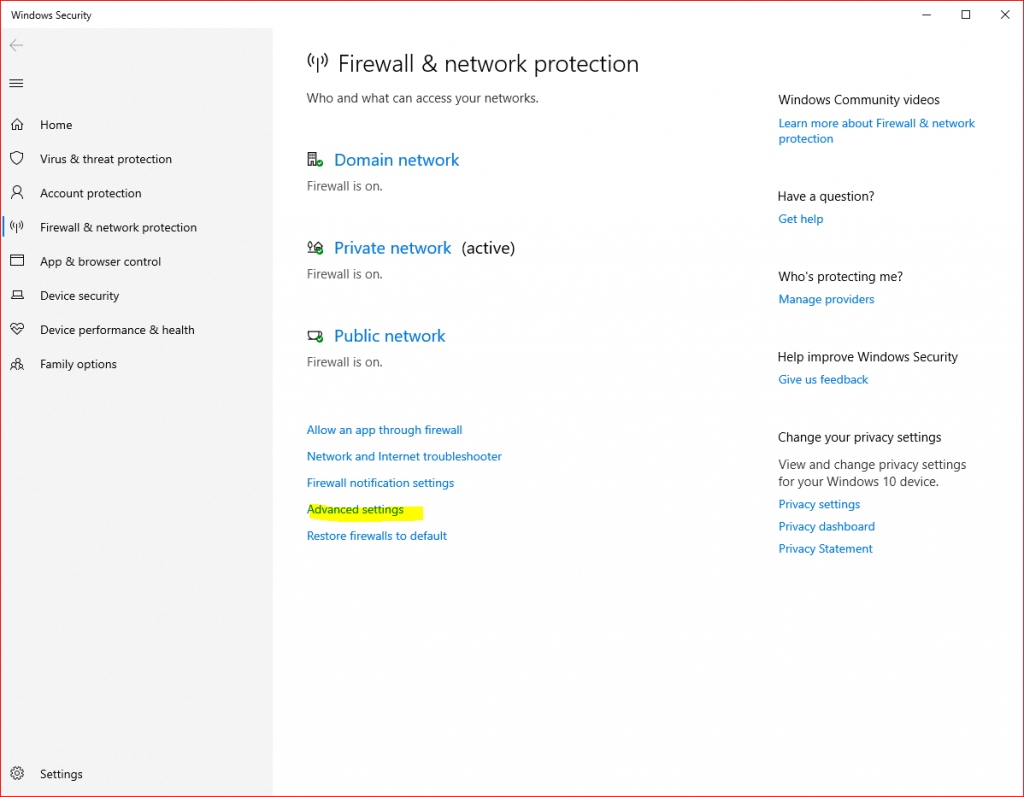
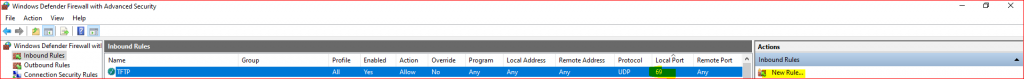
Backup your network devices configuration
TFTP Server is setup. Now we test is it working.
on your switches, you will type ” copy running-config tftp:”
- Input your TFTP server ip address
- Input the file name ” Areacode + deivces name + Number” or others
If everything is going well, on your solarwindws TFTP Server dashboard. You will see ag image Figure 2.1. It is putting a file from your Devcies’s Ip address to your TFTP Server.
On Figure 2.2, By default your files will be stored in CD:\TFTP-Root. So go to the repository, you will find your files there.

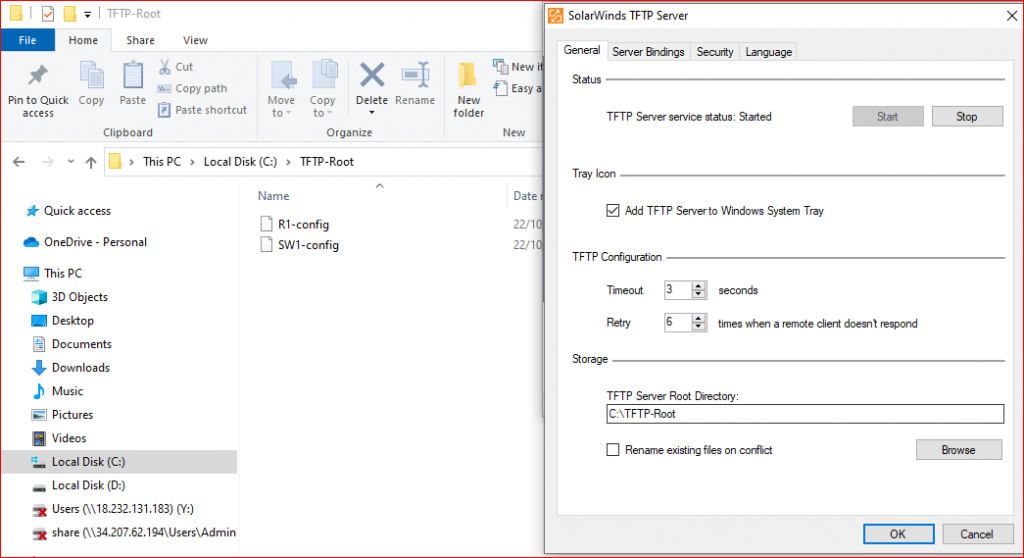
What if we want to restore the configuration which we backed up. You can copy it to your start-up config, running-config or others
: Copy tftp: running-config
- Input your TFTP server ip address
- Input the file name which you want to restore