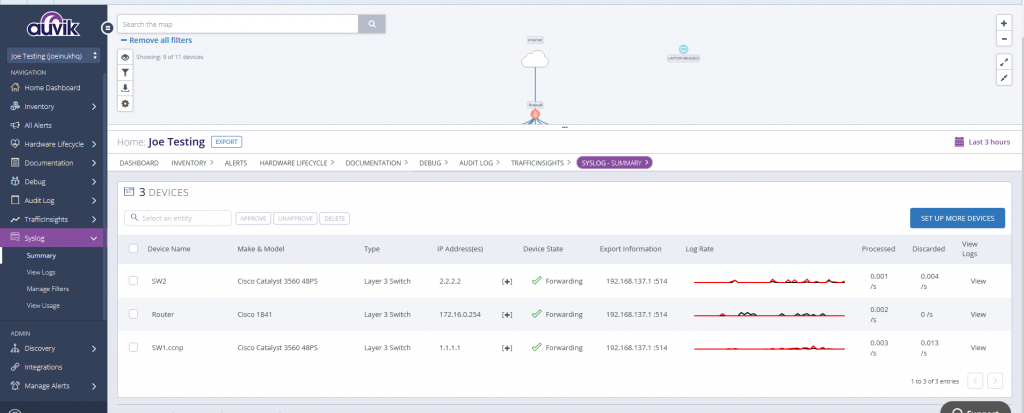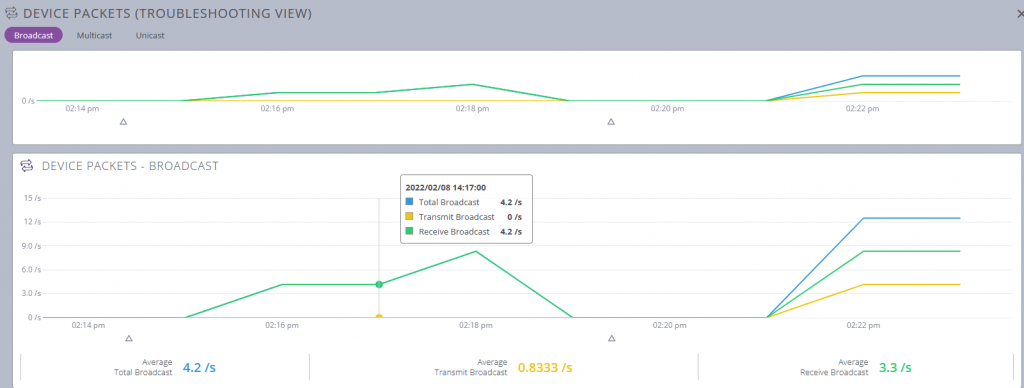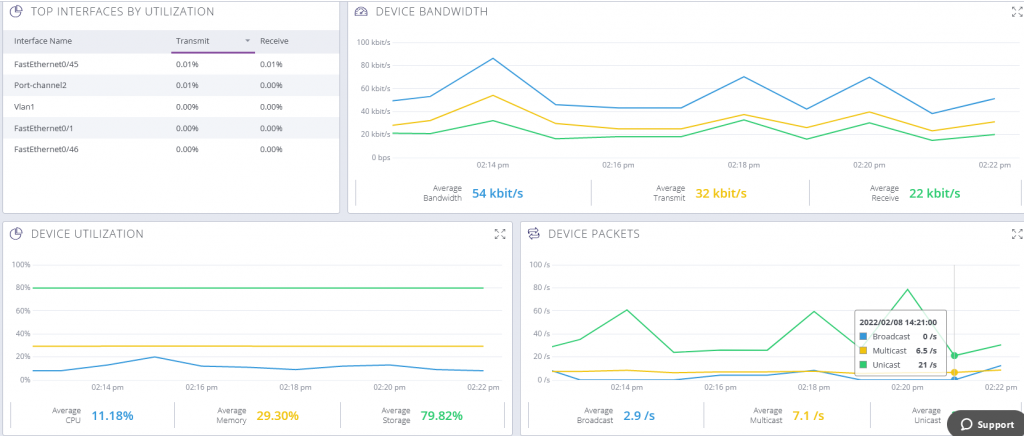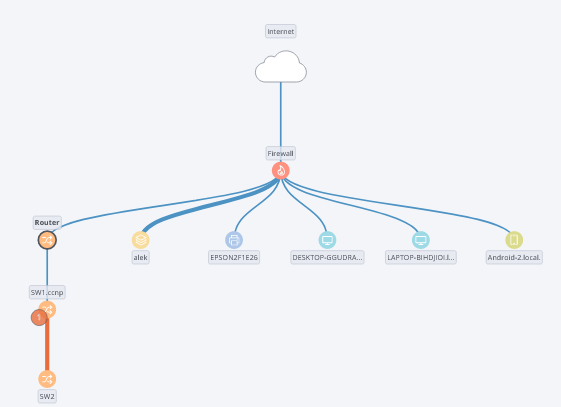
How do you monitoring your Network ( Think about AUVIK )
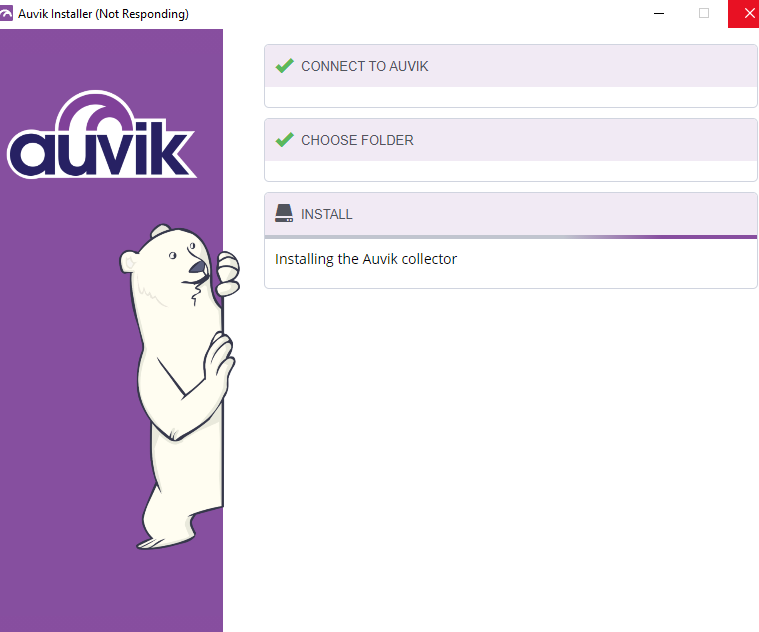
How to set it up?
on 1 page to monitor and manage your network devices, you can think about AUVIK.
Auvik got a free trial, then I clicked on it. Prepare your email & click Here we go.
- Prepare your email and sign up
- Prepare a name of your URL
- Prepare 1 machine neither Windows or linux as Auvik collector
- Wait Auvik to scan the network which you want to manage
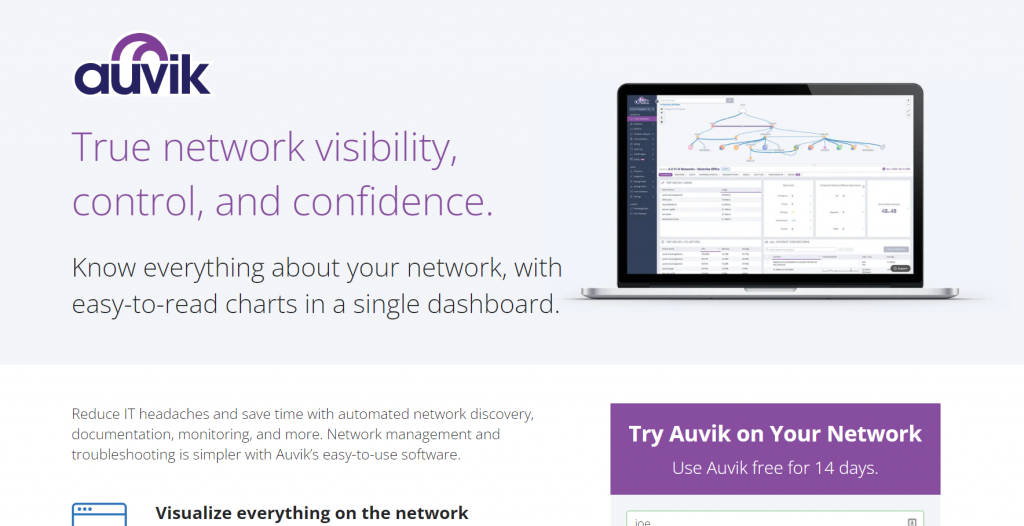
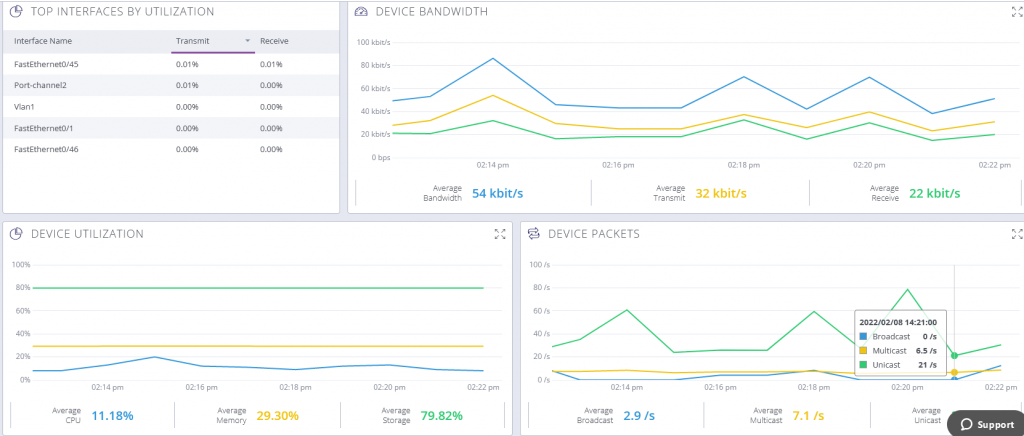
AUVIK collector what it is ?
Auvik collector it can be virtual machine or physicals machine run by windows / Linux. It is collecting info by SNMP then sending to your Auvik cloud. It will form networking mapping for you, base on the info collected.
on Figure 2.1 – SNMP Status & Login Status
The device must be run under SNMP, if it is SNMP V2 / V3. Credential and the sting you will need to provide.
Login status, login credential for the device to be provided. in order for Auvik to back up configuration, login the machine through remote management.
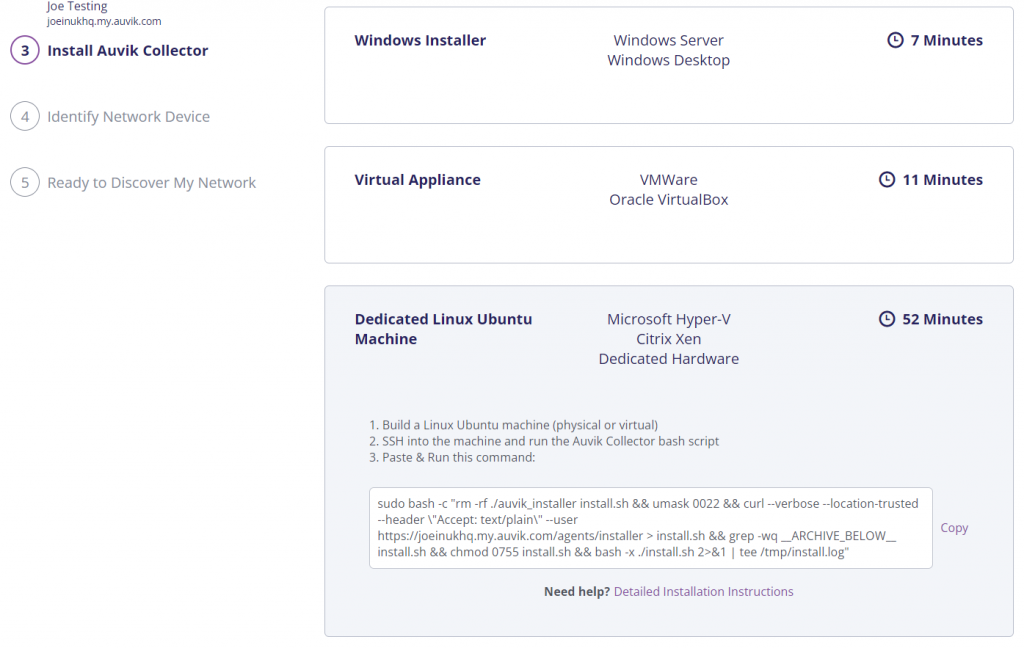
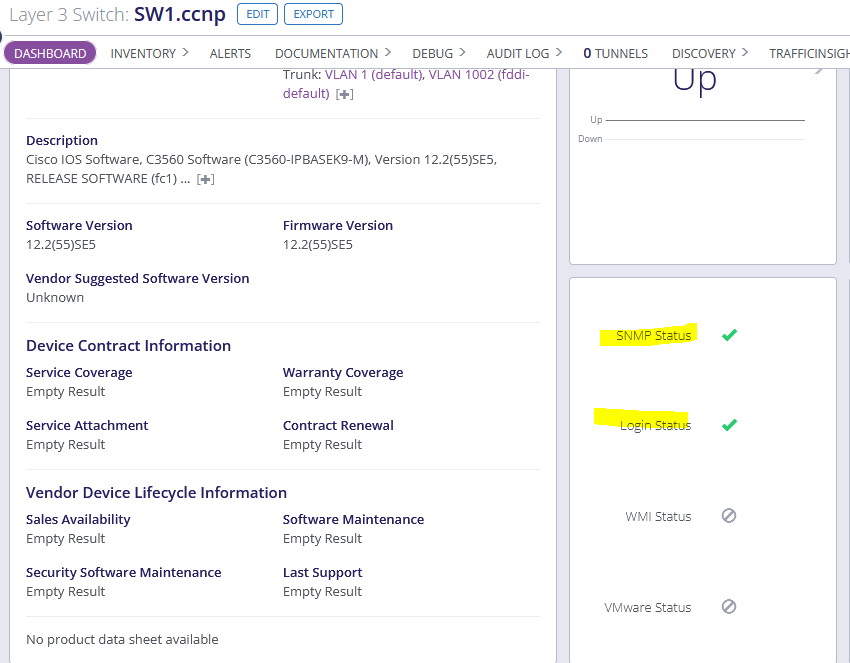
Network Mapping
on Figure 3.1 – 3.2, Selected the network you want to manage. Then Auvik will produce a map for you. It will be different than you expected.
on Figure 3.3 & 3.4, Not enough SNMP information which is restricted auvik to form a better Map. We can manually adjust the connection. By selecting the interface and choose the right one.
After the adjustment, you will see a map as Figure 3.5.
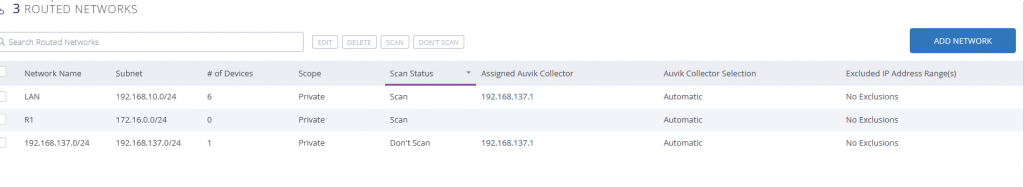
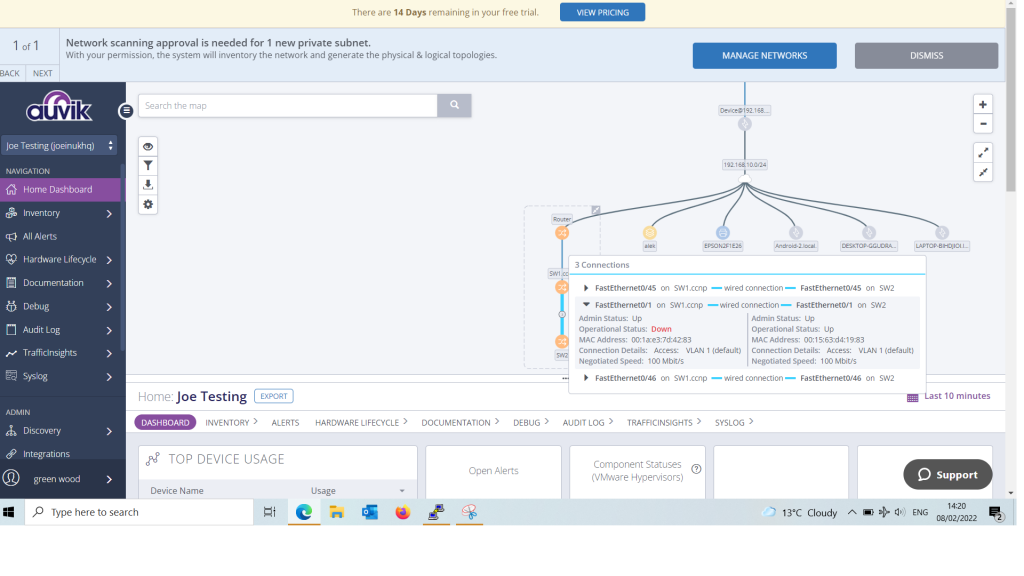
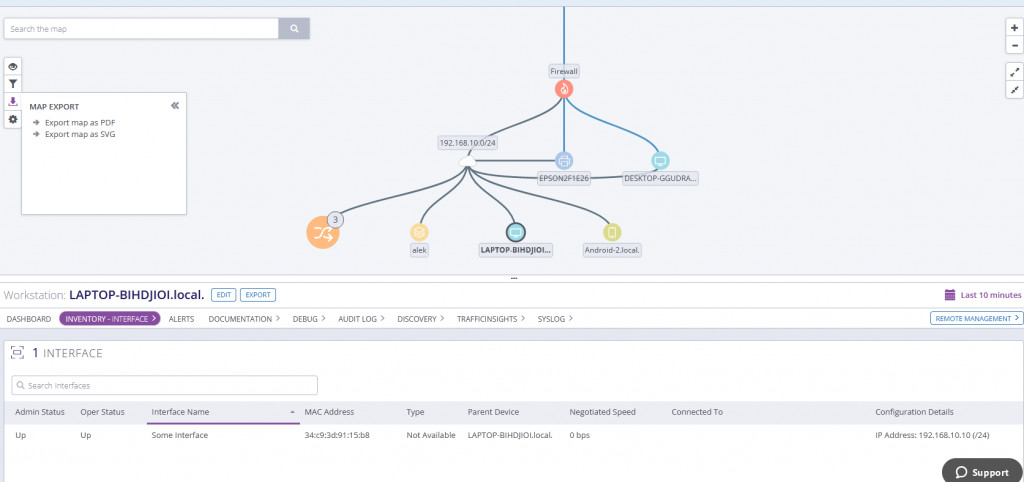
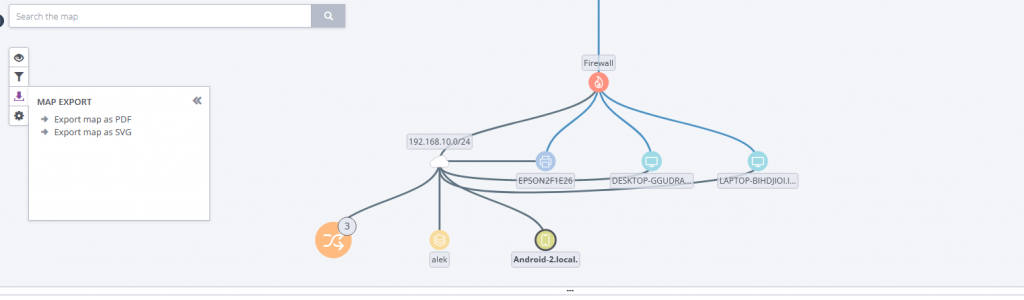
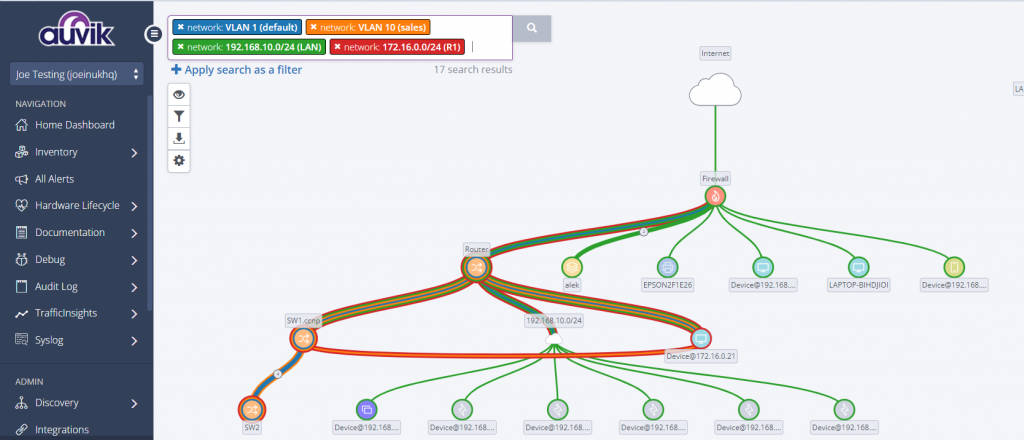
What can Auvik do for me?
Reporting
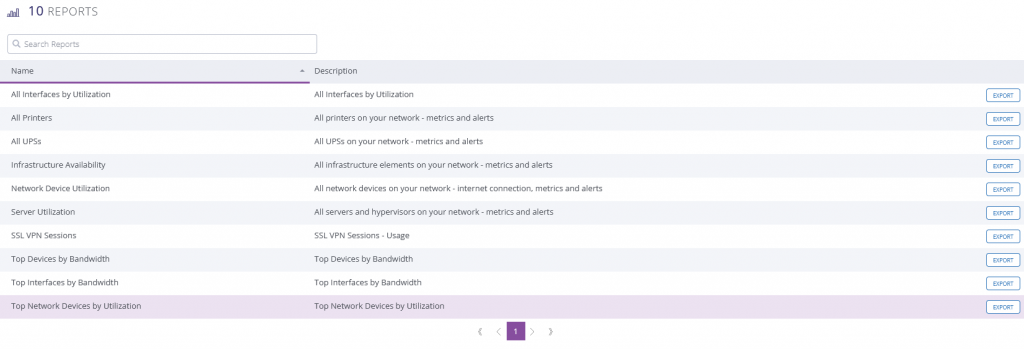
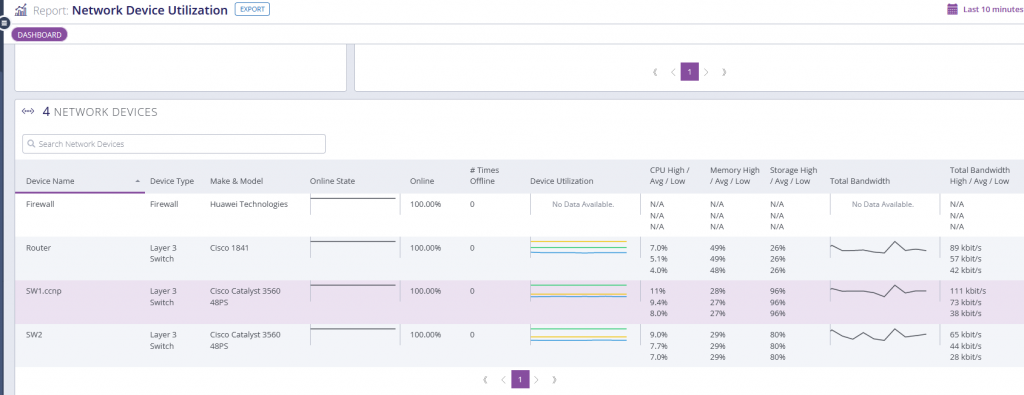
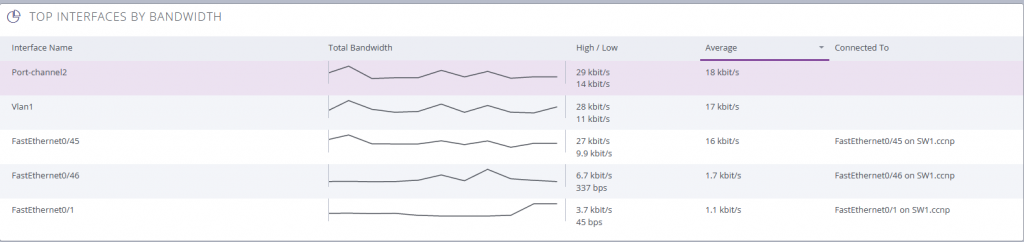
Remote CLI terminal to Network device/ RDP End Device
using putty/ powershell to ssh to the device for CLI. So you will need to remember the device Ip address and credential. In Auvik, you can login to the device by just clicking.
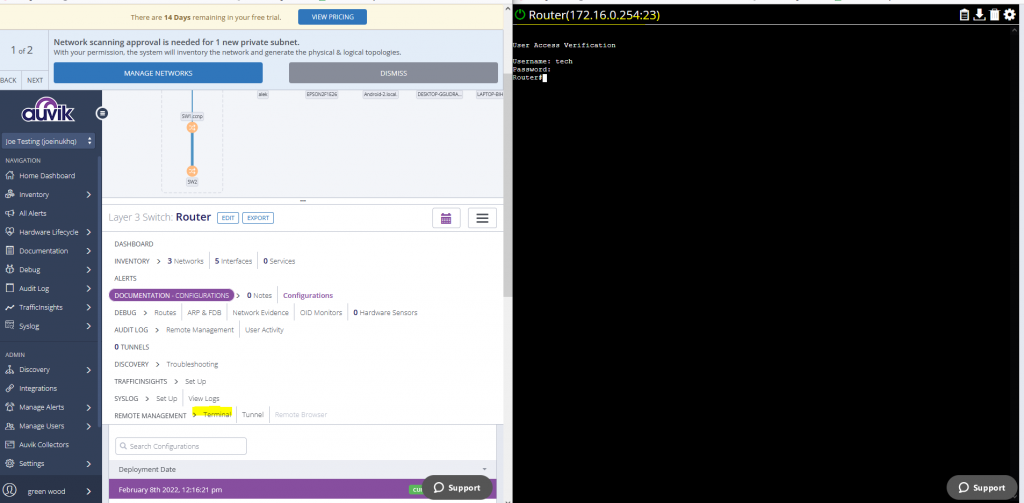
power of awareness
If there are over 10 devices, it will time consuming to monitoring them.
on Auvik you can set an alert on your devices, when it is over the threshold, notification will be sent to your email. Also you will see that the map.
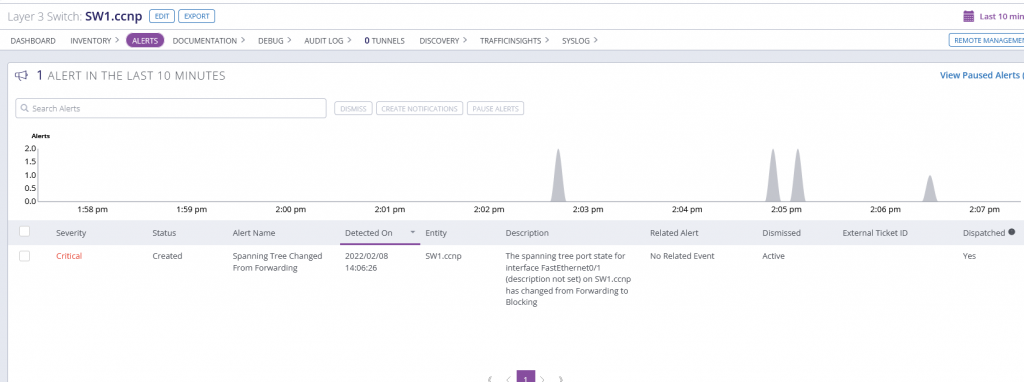
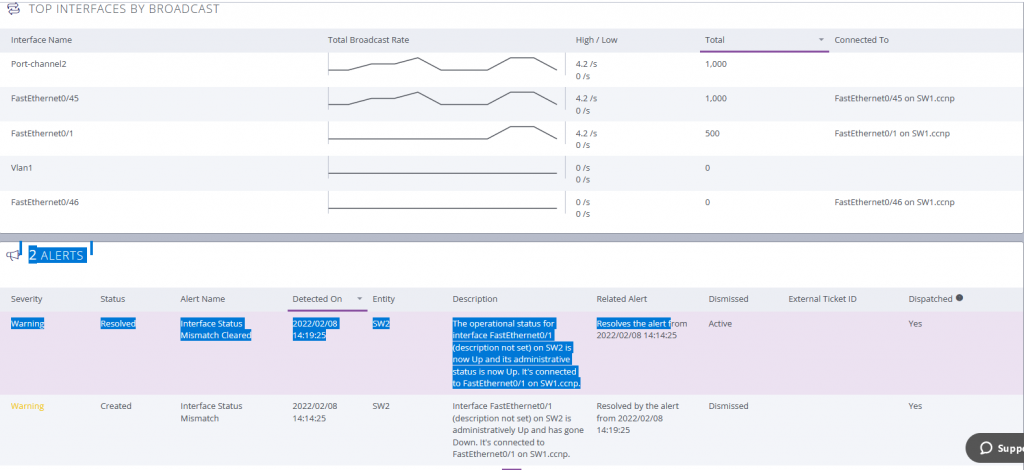
Backup your configuration and Compare
Auvik do back up your configuration. The good things are you can also compare your configuration with previous version. As sometime you really want to rollback to what it was.
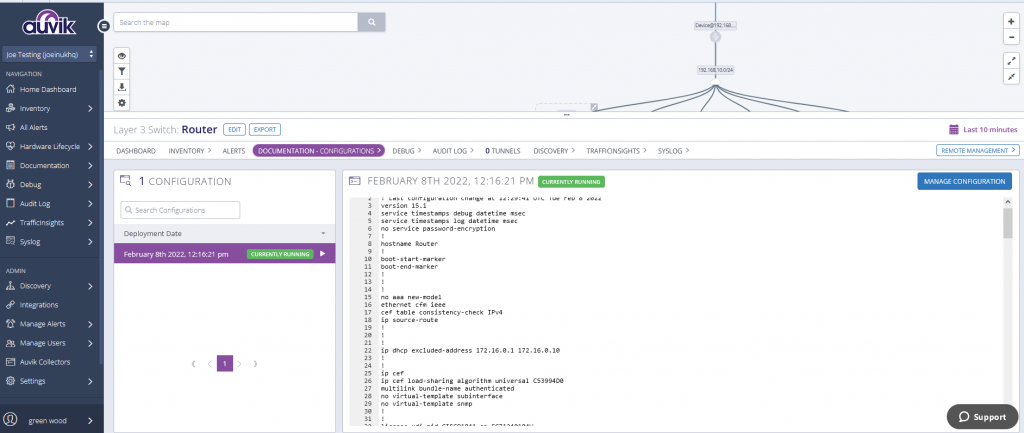
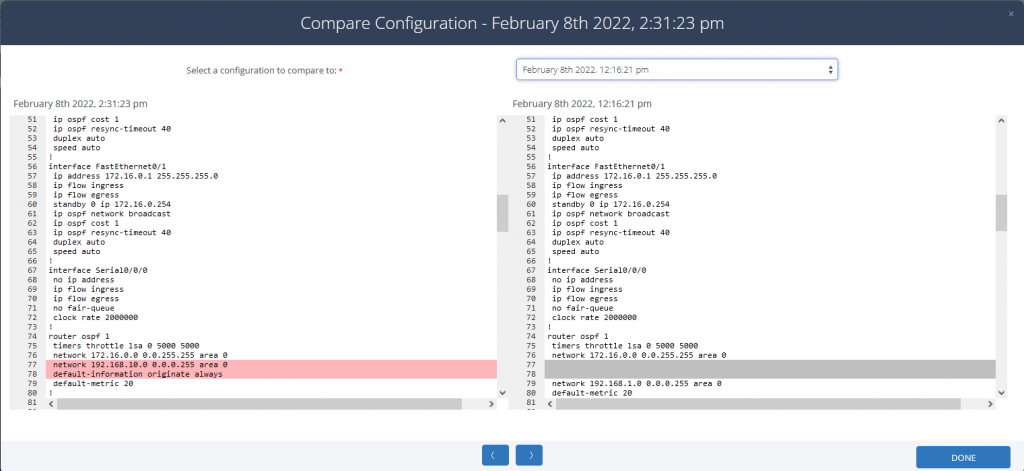
Syslog and more…etc
Syslog summary giving your quick review over a period.
on Sys 1.2 & 1.3, you can see more information about the devices ( ” Bandwidth”, ” utilization” & “Packet”). It is handy, as you can high broadcast traffic on specific interface, which will help you to troubleshoot.