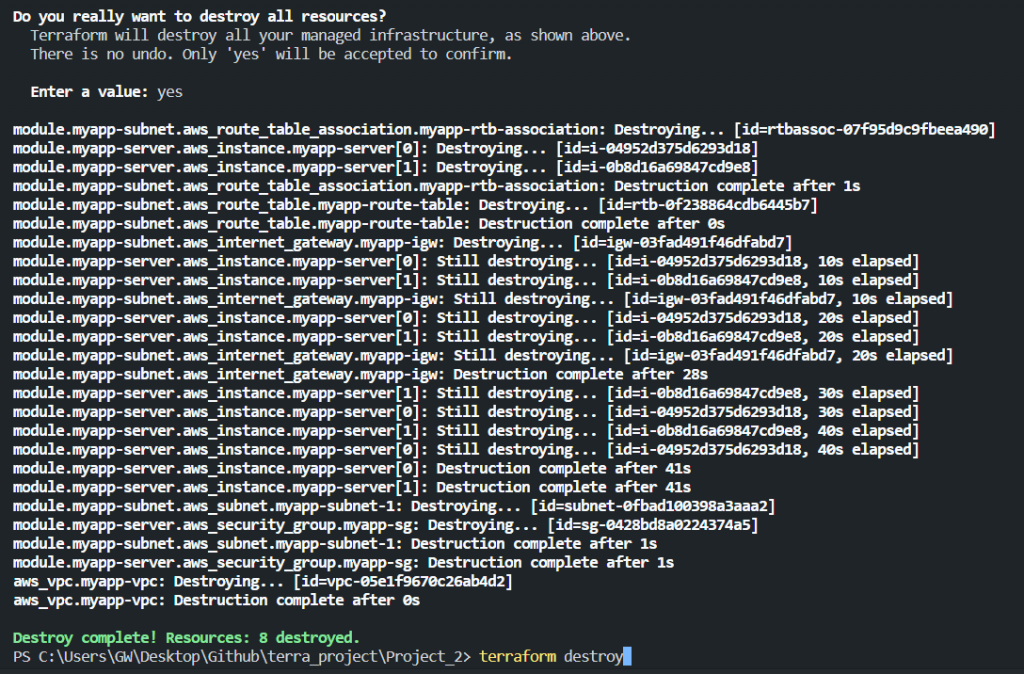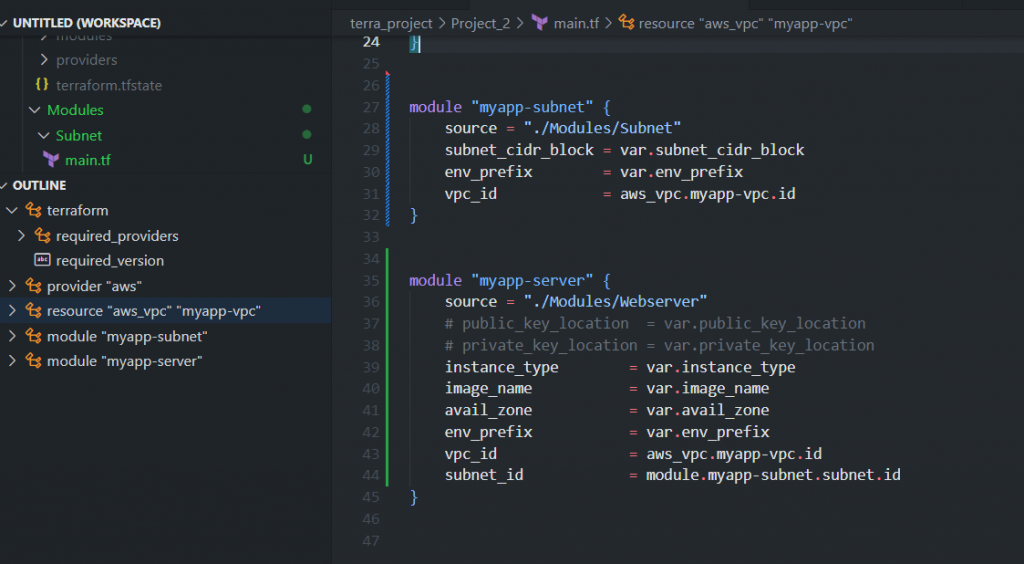
Whats is Modules in Terraform
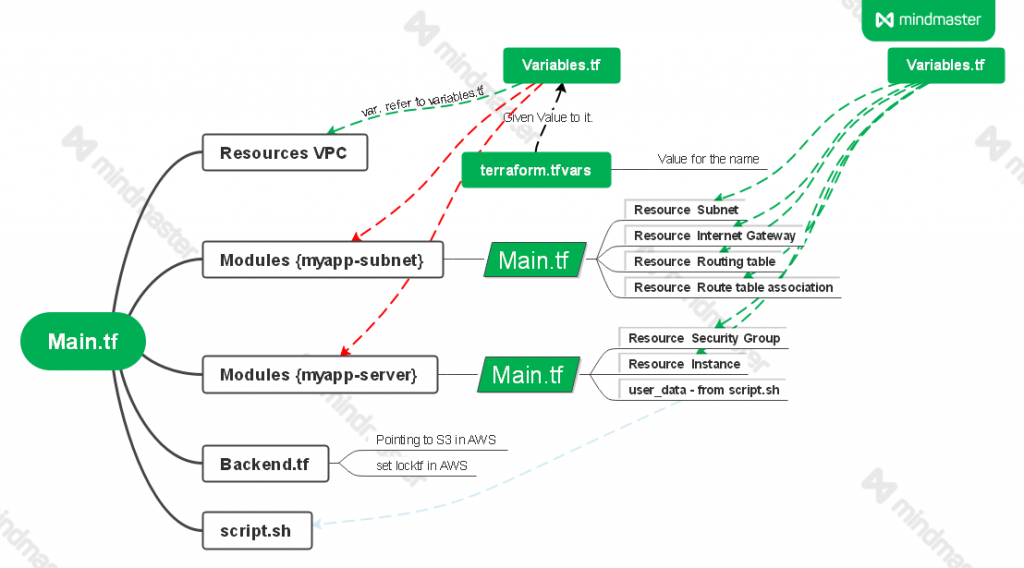
Modules in Terraform
when your terraform infrastructure grows, modules helps you.
- Easy to manage your resources and clean
- Easilier to read and understand, avoid a huge project all in tf file)
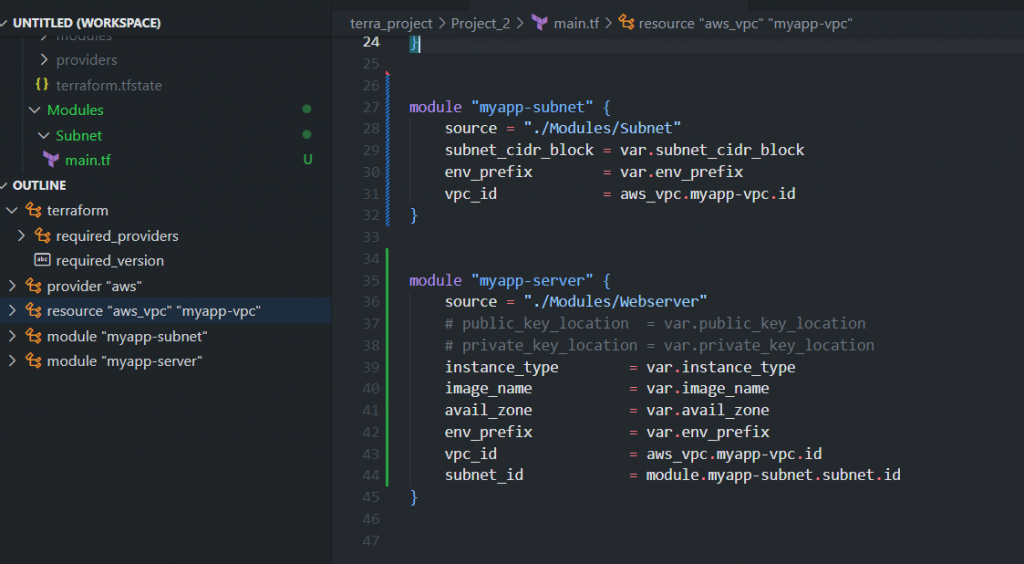
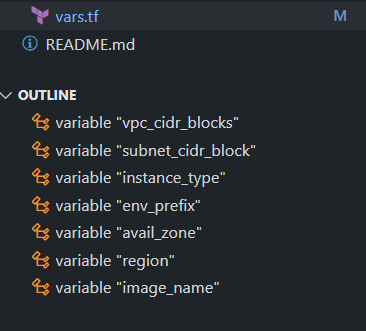
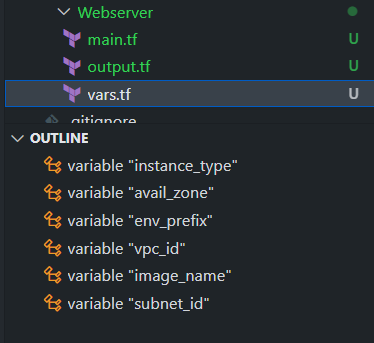
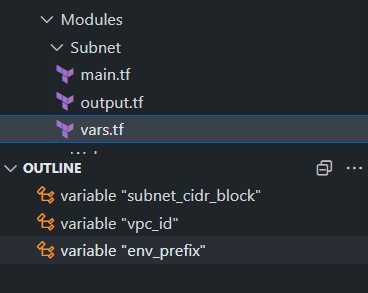
______________________________________________________________________________________________________________
https://github.com/yourlifeuk/terra_project/tree/main/Project_2
code as Link as above
If you copy the code (Git clone), then you type “terraform init”. This time, you will see a little different then before. Initializing Modules <–you will see additional 2 directory under this title.
Not only that. Under your terraform project folder, you should able to see, an json file has been added.
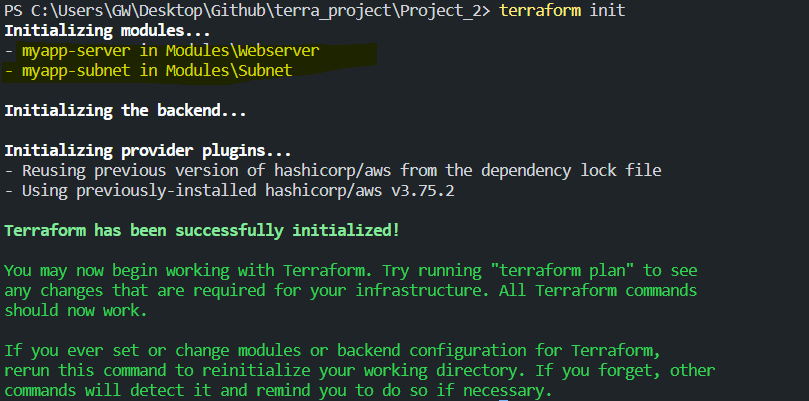
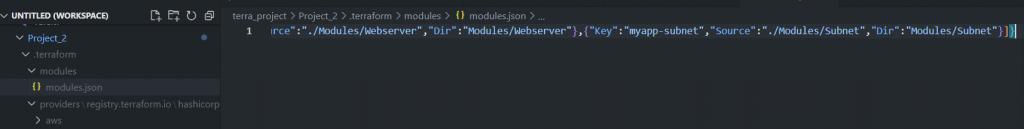
______________________________________________________________________________________________________________
Now we use terrafomr apply
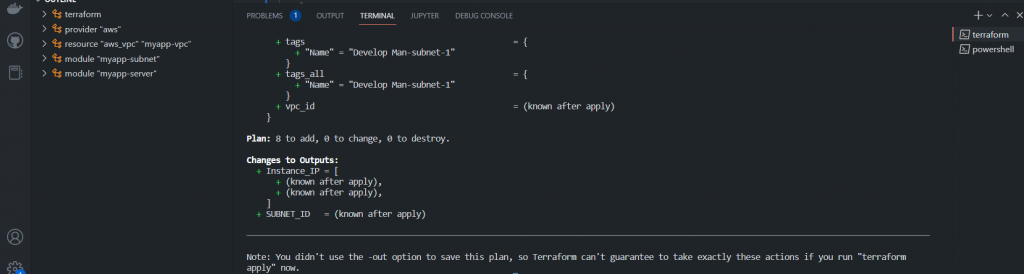
______________________________________________________________________________________________________________
Terraform Lock
Locking state – which is prevening the tfsate file get conflict/crash. You can imagine you and your colleage working at the same terraform project. So when you are implement the terraform, terraform will put tfstate in a locking state.
I put Locking state in AWS DynamoDB. If you go to Table -> explore items. you will see that there will be LockID in the table.
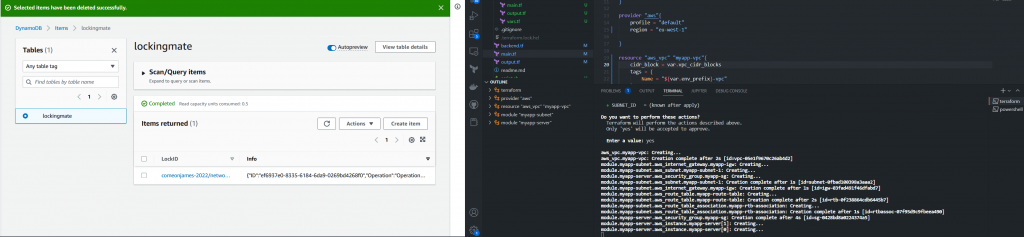
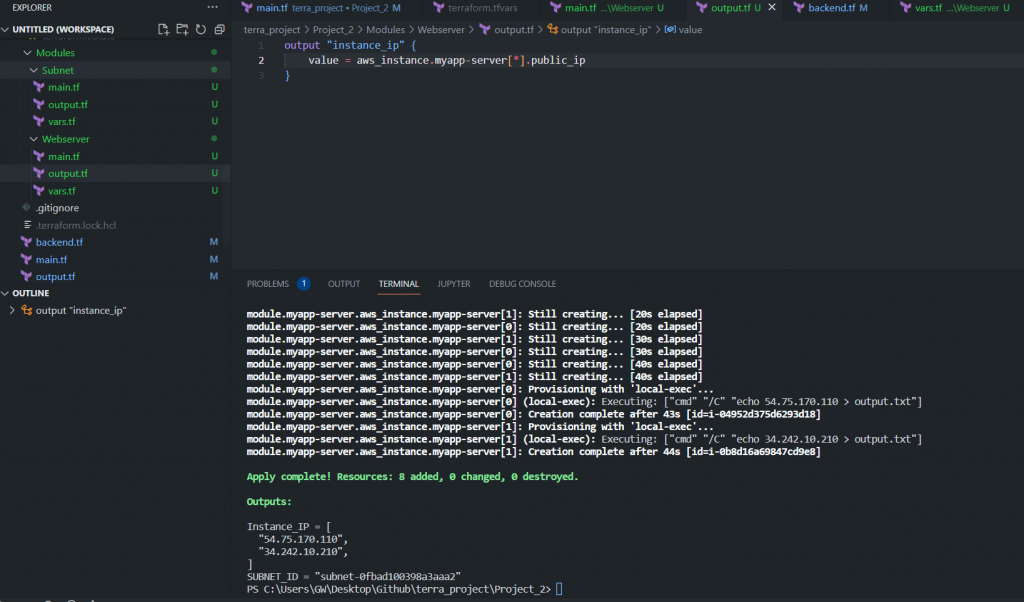
______________________________________________________________________________________________________________
Result
2 x EC2 instances are created. as we have put “user_data” in place.
#! /bin/bash
sudo yum update -y && sudo yum install docker -y
sudo systemctl start docker
sudo usermod -aG docker ec2-user
newgrp docker
docker run -p 8080:80 nginxWe can access to the nginx server with the public IP : 8080. Public IP has been provided by “output”
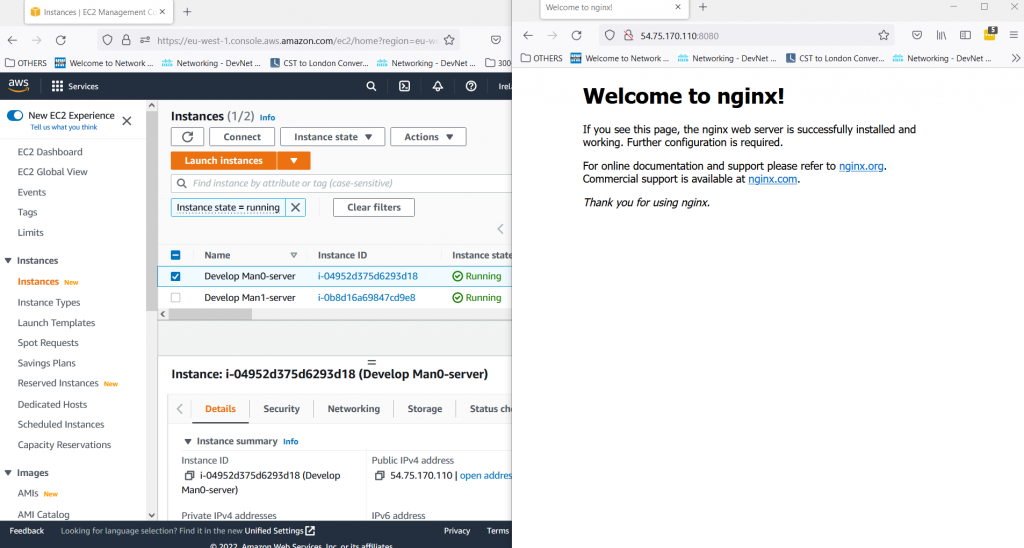
______________________________________________________________________________________________________________
Don’t forget to “terraform destroy”